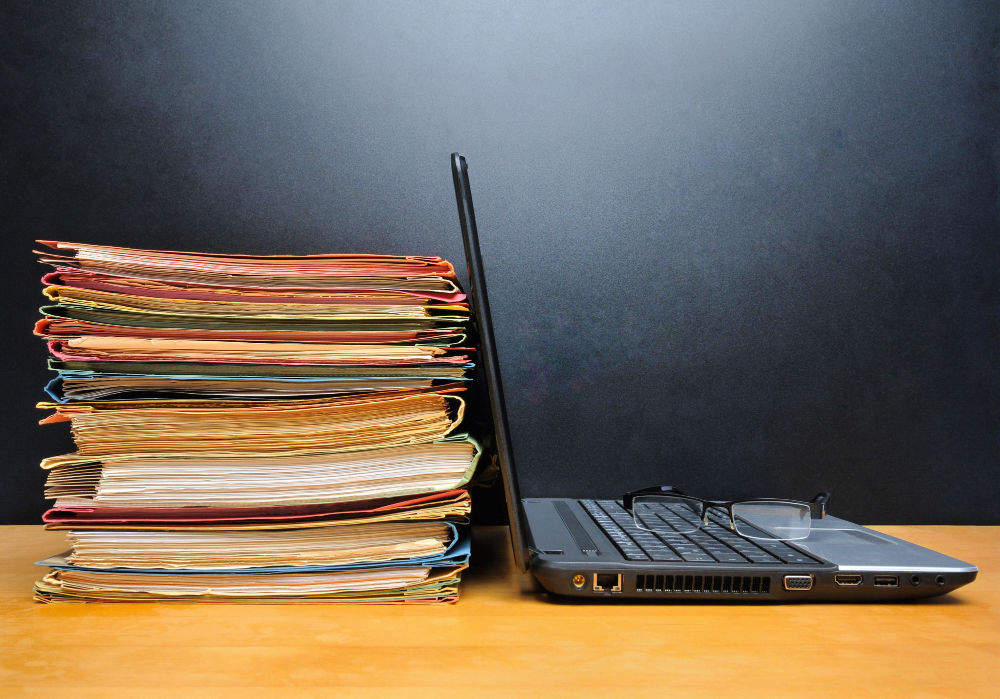
Document management can be a real monster for businesses. This is especially true for document-heavy organizations dependent on paper and regulated by record retention laws. It can be difficult to decide the best course of action for your document storage solutions. Should you go paperless with a records scanning project? Do you need to ensure your paper records are retained? Would it make more sense to choose a combined solution? Our guide helps you answer these questions. We explain the differences between records scanning and records storage, including the costs, process, and typical applications, and provide case studies to help you decide if records scanning is right for your organization.
What is records scanning?
Records scanning, sometimes called digitization, is the process of converting paper files, microfilm rolls, microfiche, and larger format paper documents into digital files for storage. The most common digital formats are PDFs, TIFFS, or JPEGS.
How does record scanning work?
Professional records scanning services use a four-step process that includes:
- Document preparation
- Physical scanning using high-speed scanners
- Document indexing of scanned documents for storage in your document management system
- Document disposal
The fourth step is optional, based on the type of documents scanned and applicable retention regulations.
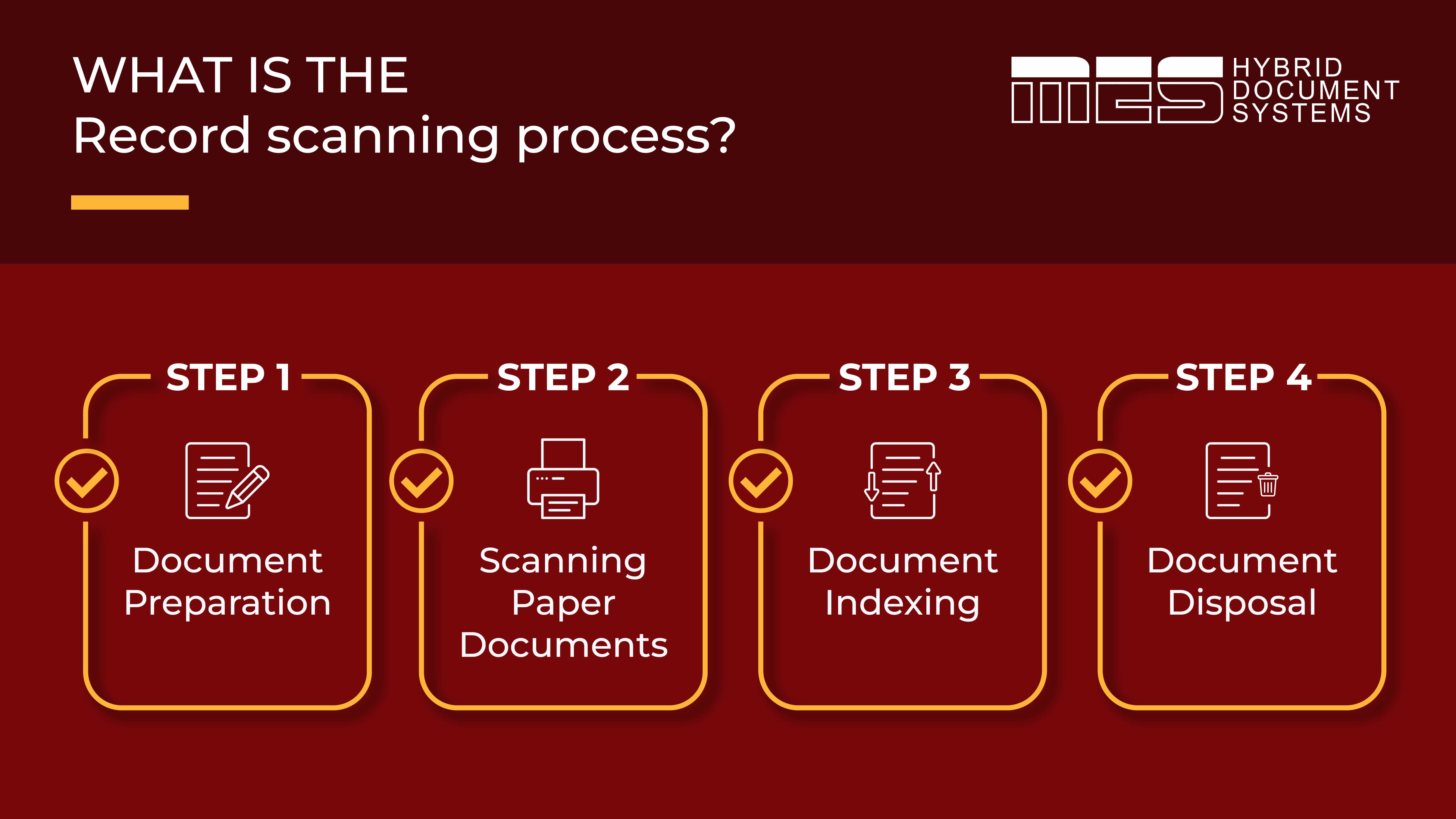
What is the record scanning process?
To get a better understanding of exactly what is involved in the record scanning process, we explain how each step works below:
Step 1: Document Preparation
This step is key to ensuring your documents are scanned and saved logically. Papers are sorted and stored in clearly labeled bankers' boxes for shipment to the scanning facility. Your boxes should be sorted based on the level of sensitivity to ensure they are managed safely, as well as prioritization so documents are scanned from the most recent and active to the oldest and inactive. You can also mark high-priority boxes with an additional flag if you know these documents will likely need to be accessed during your scanning project. Proper preparation also helps reduce costs.
Step 2: Scanning Paper Documents
The record scanning service will arrange delivery of your boxes to their scanning facility. Once the boxes arrive, they will review them and begin prepping the individual documents for scanning. This involves the removal of staples and paper clips, smoothing out folds and creases, and setting aside severely damaged documents to maintain quality control. The scanning technicians also review your plan to understand special requirements based on industry protocols or other special requests. They then begin feeding documents into the high-speed scanner, which produces high-resolution scans at 150 scans per minute. As the scans are complete, they are saved in your preferred digital format.
Step 3: Document Indexing
The saved electronic documents are indexed based on designated document naming conventions. Indexing applies “metadata” and keywords to files associated with logical descriptions, categories, and content terms your team is likely to use. An indexing plan ensures that all files follow the same conventions during the scanning process and for new documents added to your system.
This is the easiest naming convention if your existing document filing system is efficient. This is also an excellent time to improve your filing process, as indexing sets categories and assigns naming protocols to make document retrieval easier. It uses complex cross-referencing based on the words and categories that make the most sense for the document content. Different criteria include document date, client/patient name, project name, account/invoice number, etc.
Step 4: Document Disposal
The last step is optional. You choose the documents you wish destroyed and identify documents that must be retained based on industry, federal or provincial regulations. We will follow industry best practices to ensure you remain compliant, whether it is certified shredding or shipping documents back to you based on your retention schedules.
What types of records can be scanned?
Records that can be scanned include:
- Standard sized legal (8.5 x 14 and letter (8.5 x 11) papers
- Single or double-sided papers
- Large format documents such as blueprints
- Microfiche
- Microfilm
What are some of the reasons to scan?
There are several reasons to scan records and build a case for digitization, including:
- Improving efficiencies for access and flow of paper documents
- Reducing manual processes related to the physical handling of paper documents
- Creating a backup of paper documents for easy disaster recovery
- Reducing required office space
- Secure storage
- Single source of truth for collaborative documents
Immediate and long-term benefits of record scanning
Record scanning services offer both immediate and long-term benefits, including:
Immediate Benefits
Easy access: Digitized files take seconds to retrieve compared to manual retrieval, which takes an average of 10 minutes.
One version: Digitized files can be shared, ensuring there is always a single source of truth. This avoids the errors and confusion caused by having multiple copies and versions of the same document floating around the office.
Sharing: Digital document sharing provides access from anywhere, allowing multiple people to review a document simultaneously.
Secure backups: Backups ensure records can’t be lost and instant accessibility following a disaster. You also have improved security to avoid theft.
Save space: Less filing cabinets can free up as much as 14 square feet per cabinet. This provides either more functional space for your team or allows you to downsize to a smaller space.
Long-term benefits
Manageable storage: Digital files are much easier to manage using a document indexing plan and a cloud-based document management system.
Scalability: Following your record scanning project, you can continue to scan and index digital documents for storage on a scalable data management system. You never see an increased demand for more office space or third-party storage services.
Save money: The average lateral filing cabinet requires almost seven square feet for storage and seven more feet to access the files. Paying an average of $50 per square foot costs you close to $700 each year per filing cabinet. Bankers' boxes cost about $86 a year, depending on how you stack them. You also save labour costs, considering the average file takes 10 minutes to find, pull, and refile. That’s six files an hour, and across your team, every hour saves $22.12 per person based on the average Canadian administrative salary.

How to determine if I need record scanning services?
Record scanning is recommended if you:
- Have a collaborative team with plenty of document sharing
- Have a remote or hybrid workforce requiring access from different locations
- Want to reduce the amount of storage space required
- Need backups of your paper documents
- Want to improve efficiencies in office flow
- Want to go paperless for environmental or organizational reasons
What is records storage?
Records storage is the retention of your “hard copies” using filing cabinets, employee desk drawers, and banker boxes, whether onsite or at a third-party storage facility. It also includes vinyl record storage solutions.
How does records storage work?
Hard copies can be stored in filing cabinets, boxes, desk drawers, shelves for large format documents that can’t be folded or rolled, etc. Depending on the type of document material, some records might require special storage considerations to avoid deterioration. Records can be kept onsite, at a storage facility, or both. It is common for paper-heavy companies to have active files onsite and archived records at a facility.
How are records stored?
Physical records can be stored in the following:
- Filing cabinets
- Desk drawers
- Banker or other boxes
- On shelves and racks
- Specialty storage for sensitive materials
The condition, age, and material type can call for particular storage protocols.
Types of records which should be professionally stored
Common records retention policies and schedules impact most industries, such as payroll/employee records, financial records, personal records, and tax records. Some examples include:
- Deeds
- Board of directors meeting minutes
- Share certificates and transfers
- Any other documents that can be used to justify ledger entries
- Personal records from the last updated information
- Employee records include personal information, payroll, tax deductions, vacation records, hire and termination papers, etc.
- Documents for tax purposes
- Fintrac (Financial Transactions and Reports Analysis Centre of Canada) Reports
- The records and supporting documents that might influence the sale, liquidation, or wind-up of the business
- Medical records/patient charts
Why is proper record storage important?
Records storage is important for several reasons, including:
- The information is required as a reference for daily operations
- Many types of records are subject to records retention regulations
- Some documents are illegal to destroy
- You can put your business, customers, and employees at risk if certain types of documents are mishandled
- You require records for financial and tax purposes
- Records are required to prove compliance for several reasons, from taxes to lawsuits
What are some of the reasons to store records?
The most common reasons your organization needs to store records include the following:
- You are subject to industry or government retention requirements
- Files are inactive and ready for archiving
- You find the cost of scanning is over your budget
- You need to refer to information on records
Immediate and long-term benefits of records storage
There are some immediate and long-term benefits of records storage:
Immediate
- Free up office space
Long-term
- Compliance with records retention regulations
Cost of records scanning and storage
The average cost to store a banker's box of paper documents ranges from $0.24 to $0.52 per box per month. The costs of scanning are a little harder to pinpoint because there are several factors to consider. However, it usually comes in between $0.10 and $0.17 per page or $250 for a standard box of records.
How much will you pay for record scanning?
It depends on the type of document and, as mentioned above, a whole lot of other factors. However, here are some very high-level averages:
- Microfilm: $20 – 40 / roll range
- Microfiche: $1 – 4 / sheet range
- Paper (not large format): $0.10 and $0.17 per page
What is the average project cost of record scanning?
This one is too varied to call. If your documents are stored in boxes, you can estimate it based on the number of boxes times $250. However, this can be very misleading as you have no idea of the condition of the documents, how many pages are single and double-sided, etc. It’s best to arrange for a quote with records scanning service.
How much will you pay for records storage?
As mentioned above, you are looking at about $024 to $0.52 per box, depending on the space. Storage facilities tend to charge by cubic foot as opposed to the number of boxes.
What is the average project cost for records storage?
In Canada, long-term storage at a facility for a 10 x 10 storage space is between $190-$395 a month.
Client scenarios from the vault: Real-life examples and recommendations
These real-life examples of records scanning projects illustrate common scenarios and outcomes of the average records scanning project.
- Apollo Health and Beauty Care
Apollo Health and Beauty faced paper storage challenges as their business grew. They needed a solution to manage their paper documents, as their team needed help to keep up. MES provided a solution that led to a 75% decrease in labour and reduced printing costs by over $12,000 a year.
- The Girl Guides of Canada
The Ontario Council retains precious artifacts reflecting the Girl Guides of Canada’s proud history. They discovered their paper records were suffering from the ravages of time and required a solution to preserve their heritage. MES provided document scanning services allowing them to go digital and preserve their past.
- Zive Financial
Zive faced a growing challenge managing the clutter and disorganization of their paper documents. MES assessed their needs and was able to digitize 45,000 documents to transition them to a paperless, stress-free office. They shredded excess paper and allowed Zive to remove all filing cabinets to free up office space.
- AutoNiche
AutoNiche had limited space making record storage a problem. They needed a more affordable solution to store their paper files. MES recommended an annual scanning for their files as their records became inactive, allowing them to free up space, improve their storage system, enhance productivity, and even boost customer service.
When should I seek professional assistance?
If you manage paper records, it’s always a good time to seek professional records management assistance. At MES, we specialize in records scanning and document management solutions for businesses of all sizes and industries.
Whether you want to adopt a scan-to-zero policy, go completely paperless, or need to retain both paper and digital records, we can create a cost-effective, cost-saving plan to streamline efficiencies, increase productivity and improve office space flow. Reach out to our team today.


