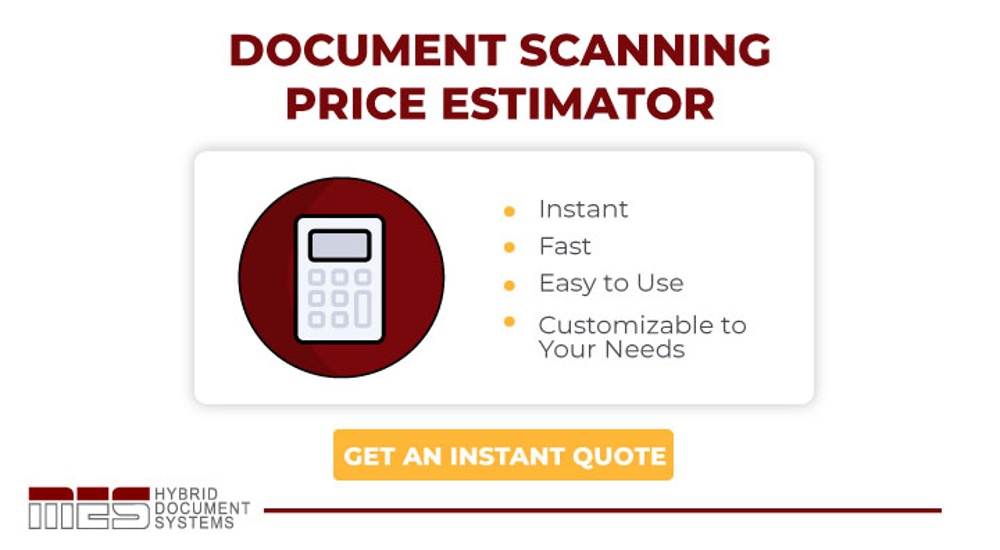If your company struggles with multiple document sources, you know it impacts productivity, efficiency, and the ability to remain responsive to customer demand. If the cost of a project like scanning a box of documents is holding you back from going digital, keep in mind document management becomes far more time-consuming and costly when you work from different formats, storage systems, and outdated paper filing systems. Therefore, the real question should not be how much does it cost to scan documents but how much it costs you to store, search and share the paper documents stored in those boxes right now.
When it comes right down to it, it’s all about the return on investment. Time and money saved once documents are scanned are far more important than the initial cost of the actual scanning. So, to help you get a better idea of the cost of scanning documents, we’ve taken the time to break it all down to help you understand what is involved with a document scanning project, how each step impacts the final cost of your scanning job and how you can save money during the scanning process.
How Much Does It Cost to Scan Documents?
Keep in mind the cost to digitize documents can’t always be boiled down to a basic dollar amount per box. Sure, we can say it can average between $000 to $000 to scan a standard banker box of paper documents, but it’s just not that simple. There’s a lot involved in scanning a box of paper documents you might not think about. There are quite a few steps involved in the scanning process that also come into play. How you decide to manage the project at your end impacts the final cost for your document scanning services.
Why Price Scanning by Box of Documents?
In most cases, documents are stored in filing cabinets or boxes either on site or in a nearby storage facility. Because paper records vary based on the type of documents you manage, we are sticking to the average number of pages that would fit in a standard banker box to simplify things. That’s about 2,500 pages. Also, because documents are typically stored and shipped to your document scanning service facility in boxes, it makes sense to base costs on the standard box used. That said, it is kind of irresponsible of us to provide general pricing because there really is no such thing as a typical scanning project. But since many customers want an answer to what they feel is a simple question, we’ll stick to that average of $000 to $000 per box of paper docs. That works out to roughly $0 based on prices per page. One major caveat here is that the more documents you scan, the better the price. That’s why we always recommend going for bulk scanning instead of doing it in smaller batches. More on that below.
What Impacts the Cost to Digitize Documents?
Now we’re getting into the nitty gritty of a real document scanning project. It begins with the number of boxes and number and types of pages:
Number of Boxes
When we break things down per box, you always pay less when you order more, so to speak. The more boxes you have, the lower the price per box becomes. Once you hit a certain number of boxes, you end up paying the lowest flat rate price per box. As well, whether you have two boxes or 150, it takes the same amount of time to set up your scanning project. That means you’ll pay that set price every time you assign a new scanning project to a scanning service.
Although not all companies can get to that lowest price due to volume, it will always work in your favour to aim for bulk pricing for your scanning project and do it all in one go. Since the whole purpose of converting to digital files is to free yourself of the paper document nightmare, it just makes sense to go for it all at once, get those savings and start improving efficiencies.
Number and Type of Pages
We mentioned the standard banker's box contains 2,500 pages. BUT, and there’s always a but, that depends on what you have in those boxes. If it’s straight up 8.5 x 11 pages, then you’re likely to hit an even higher number of about 3,000 pages -- that adds to the price. However, that doesn’t mean if you have a lot of file folders or something thicker, such as binders in the box, the number necessarily starts to drop.
Although having more file folders reduces the number of pages to be scanned, it also increases the prep work involved, which also impacts the price. Different types of records like microfiche, scanning large format documents like blueprints, scanning photographs, etc. all take up space in your boxes, and impact the time it takes to make the scans. And let’s not forget whether they are single- or double-sided documents. If the majority of pages are double-sided, that takes the average box from 2,500 pages to 5,000. As you can see, looking for that average price per box is a lot more complicated than you think.
What is the Cost to Digitize Documents with Special Handling Methods?
Now we drill it down even further. You understand how the number of boxes and pages factor into your document scanning project, but what about the types of paper records being scanned? There are different handling methods required for different types of records and industries. A box of records containing criminal case files and court records has different protocols compared to, say, a box of medical records and patient charts for a clinic or technical manuals for a manufacturing company. The more official the records and the more involved the regulations in managing your documents, the more costly the project becomes.
We create workflows based on your industry regulations, including HIPAA guidelines for medical records, CJIS Security Policy for criminal records, the Privacy Act for consumer information, General Data Protection Regulation, etc. We have a responsibility to consider everything that impacts document management and security, including:
- Clearances
- Audit trails
- Segmented access
- Encrypted data transfers
The more regulations impacting your document management, the more costly your document scanning project becomes.
How Does Indexing Requirements Impact Document Scanning Prices?
Indexing plays a major role in the cost of document scanning as it determines how we capture, sort, and store your individual documents. Without indexing, it makes it impossible to search digital files. Indexing determines how you plan to name digital files, so authorized employees and partners can find what they need without trying to break some complicated code.
And we can tell you, this is heady stuff that requires a lot of thought and planning. It’s your call. You set the indexing scheme that makes the most sense for your records, whether you can get away with a simple scheme based on an account number or client/patient name or you need micro referencing with multiple indexing points. This makes the level of searching far more complex and exact.
Document indexing uses “metadata” that provides logical descriptions to search the content of your pages. The better your indexing and the more logical your metadata, the less likely it is there will be any holes in your search capabilities. Anyone involved in the creation and storage of documents has to understand your indexing scheme, so they use the same keywords people would logically use to search for documents.
Your indexing scheme provides a reference for document saving, so everyone is literally on the same page when it comes to the search terms applied when saving documents. It goes without saying, the more complicated your indexing levels, the more it costs. Just remember, it makes more sense to invest in an effective indexing scheme up front, as it will save money in the long run.
Complexity of Scanning Increases Document Scanning Prices
Organization and presentation of your digital files can also add to the indexing costs. There are basically two ways to scan and organize a file:
- Single PDF File: In this case, we take the entire content of a paper folder or binder, scan the pages, and save them as a single PDF file. The contents can be viewed much like you would a paper folder, page by page, indexed based on the original file or binder’s name, whether it is a client or patient name/account number, project name, etc.
- Document Folder: In this case, each element contained in a paper file or binder would be scanned and saved as separate digital files. Each digital file is categorized based on either a date, document type, project number, etc. and then saved in a single folder created with a general name such as the patient/client name, account number, project name, etc.
Option two costs more as we have to create more files, name them based on your indexing scheme and perform separate methods of data capture when naming each of the digital files.
How Much Does Document Prep Work Impact the Cost of Scanning Documents?
We love this part of the job because we can help reduce the costs of scanning documents with a little help from you. Think of document prep work as your opportunity to reduce costs by making our life easier. Document scanning services are happy to take on the brunt of prep work, such as removing staples, because they can charge you for their trouble.
However, if you reduce the number of touch points and steps required per page, you can really see some healthy savings. It takes far less time to simply remove pages from a box, scan them and put them back in the box than it does to remove pages from a folder, take out staples, fuss over paper clips, or remove and return pages to binders. The less labour-intensive the job, the more you save.
Now you might be thinking, but wait, it costs me money to do that work. However, we can guarantee it costs way less to have your junior admins do the work than it does for our team to do it. Your team can also make sure everything is organized to suit your indexing scheme as they go. As a result, you streamline our workflow, and ensure everything is scanned in the proper order.
Material Condition Impacts Document Scanning Prices
Page condition impacts how long it takes to prepare the document for scanning to ensure the digital file is as legible as possible. Your team can repair torn and damaged pages, so you limit the number of repairs we do on our end. Pages in “good” condition are ready to go and don’t impact the cost, while pages that are in “fair” condition with some tears or require some touchups will cost more.
The worst-case scenario is pages in poor condition that are falling apart, discoloured, crumpled, or in need of repairs, such as smoothing out dog ears that cover up content or taping tears to make sure the copy aligns properly for easier reading. Another factor is age. Pages that have become brittle and fragile over time have to be handled with a lot more TLC than a brand new document printed just a few years ago.
How Tight Turnaround Times Impact the Cost to Digitize Documents
We know that not every project is going to fit into our standard timeline. If you have a particular deadline or end date in mind that differs from our projection, it could affect the cost of scanning your documents. As an example, if we get a request to expedite a project and we already have a full slate of scanning projects on the go, we will have to re-prioritize some of the other commitments, possibly work extra hours, and enlist extra resources. All these factors can add to the total to get you what you need, when you need it.
How Much Does It Cost To Scan Documents to Meet Specific Delivery Output Needs?
Once your documents are scanned, we have to convert them into a digital image format. This allows you to electronically store, retrieve, track, and manage your digital files from a secure system. You want a well-planned digital filing system that saves you time and money while ensuring everything remains secure. Output determines the format of your digitized files such as PDF, TIFF, JPEG, etc. As well, we can deliver your files based on your needs, whether it is:
- Basic file delivery
- Integration with your existing system or
- Implementation of a new business document management system
If you are ready to start your paper document scanning project, reach out to our team for a customized free quote today.