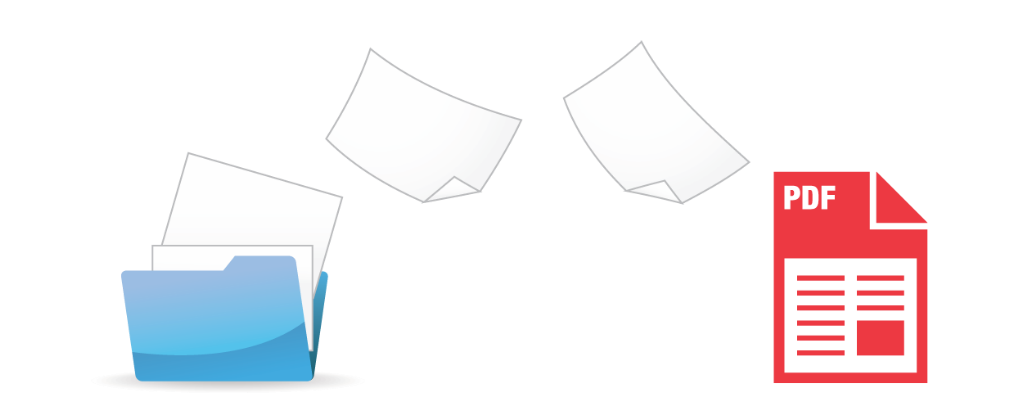When scanning your paper records with optical recognition software, PDF is a great output file format to use. It allows you to convert text in the document image to text that you can edit, add to, and search, as well as use its content in other applications, such as Microsoft Word and Google Docs.
Using PDF/A for the Preservation of Your Scanned Documents
Topics: scan to pdf, OCR
As a business, deciding to have your paper documents digitized with optical character recognition software is the first step toward increased savings, productivity, and organization.
Topics: scan to pdf, OCR
What Are Some Uses for OCR Software in a Business/Sales Environment?
Topics: document scanning, OCR