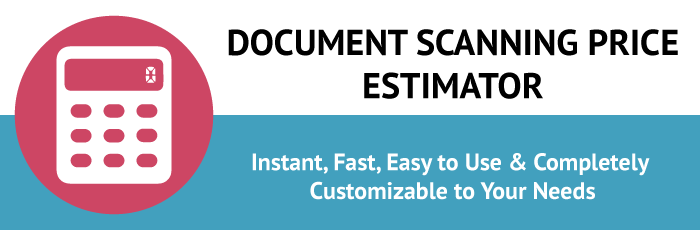As a business, deciding to have your paper documents digitized with optical character recognition software is the first step toward increased savings, productivity, and organization.
The Best Format
When scanning hardcopy documents, you usually have the choice of two image file formats: PDF or TIFF. While both formats have their pros and cons, most people opt for PDF OCR for a variety of good reasons, including the fact that it is the better known of the two.
Both formats are easily ported across computer operating systems and can be opened with a wide range of applications.
Additionally, PDF accommodates basic tags and more complex XML-based metadata, permitting users to add metadata. Unless you opt to save files as an image-only format, PDF OCR makes your documents fully searchable, which helps a lot after they’re archived and used by others down the road.
It's also possible to password protect PDF files, confining viewing, editing, and printing privileges to authorized users only.
When it comes to long-term archiving, the PDF/A format reigns. Many online libraries and publication services have adopted it as a way to ensure the long-term readability of documents.
How PDF OCR Works
Using its OCR-to-text capabilities, PDF OCR software can take a scan and automatically convert the text to a form that you can edit right away – no retyping or complicated conversion steps required!
PDF OCR converts any document image to text, automatically generating a custom font that matches the one in your document, so if you add or edit the text, it will look exactly like the original.
Once you’ve used the PDF text recognition, so the printed document is scanned and converted, it is easy to cut and paste text to other file formats, such as Microsoft Word and Google Docs.
If for legal purposes you need to keep the exact look and feel of your documents, you also have the option of saving them as smart PDFs, locking out editing capabilities while still allowing users to search them and to copy text.
Other Benefits of Using PDF OCR
Since the early days of introduction in the 1990s, OCR technology has come a long way as far as speed, accuracy, and range of robust applications, especially with the capability of exporting files to PDF, using the advanced PDF text recognition.
The benefits include:
-
Streamlining your workflow by converting OCR image to text, making documents easily accessible and usable by all
-
Reducing human error if trying to input documents into a system instead of using PDF OCR, which saves both time and money
-
Reducing any hidden costs of data entry as each employee throughout an organization is saved the burden of doing some portion of the input work
-
Enabling you to provide better customer service
If you want to find out more about how OCR technology can help your business, with flexible solutions that evolve as you do, contact the experts at MES Hybrid Document Systems for a free document scanning quote.