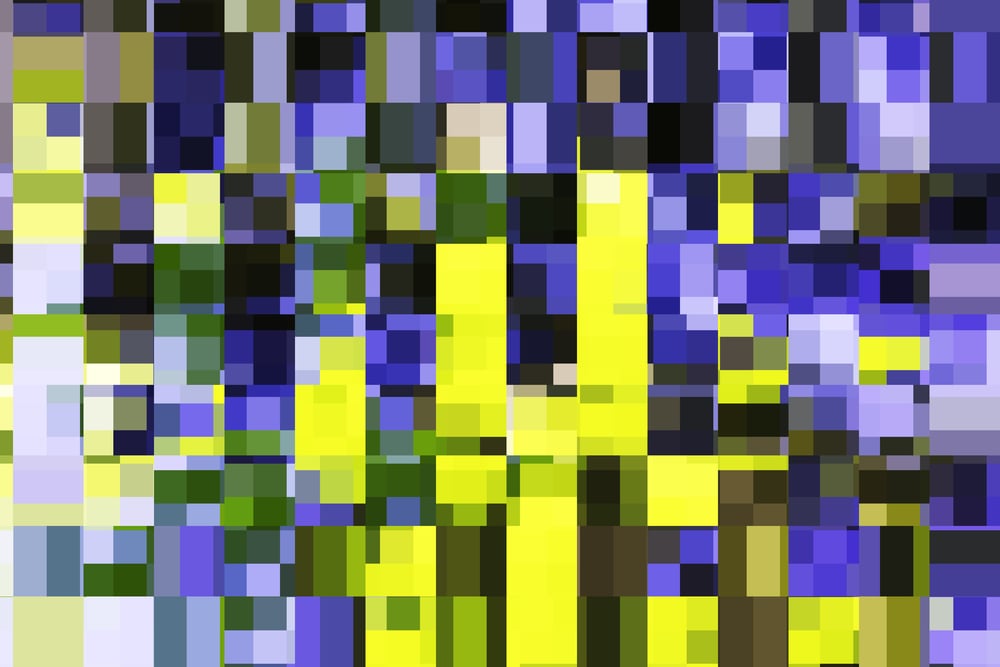2020 was a leap year for the document management industry. Businesses still holding onto paper went digital—finally. It’s a two-part process: paper is scanned and then paper is shredded. But some businesses are still waiting in line for their own digital revolution. Until a high-volume scanner comes along and turns those old paper records (that are expensive to store and cumbersome to retrieve) into lightweight electronic files, you are obligated to take care of them. In most industries, regulations require retention. That means keeping documents for a defined period until their expiration date. While we recommend a solid paperless office strategy for all forward-thinking companies, here five tips to secure and protect physical documents from potential threats in the meantime.
Not digital yet? Here are 5 Tips For Protecting Paper Documents
Topics: paper scanning, paperless office, how to scan documents, protecting paper documents, paper documents, scan to zero
Scan Documents Properly in 3 steps (for the Best Results)
Topics: how to scan documents
When scanning documents using optical character recognition software (OCR), you have the choice of a variety of resolution settings measured in dots per inch (dpi), a traditional printing measurement that's also used for digital images.
How to Scan Documents Properly for the Best Results
Even if your office is already paperless, you will still have to deal with an occasional influx of paper documents. The best way to manage these is to immediately convert them into digital files so that they can quickly be integrated into your paperless office system. In order to do so, you’ll need to scan them. Improperly scanning your paper documents, however, will exacerbate the length of the process and possibly harm the quality of the scans. That’s why it’s essential to have a system in place to effectively convert your documents. Here is how to scan documents properly for best results:
Topics: document scanning, Document Scanner, how to scan documents