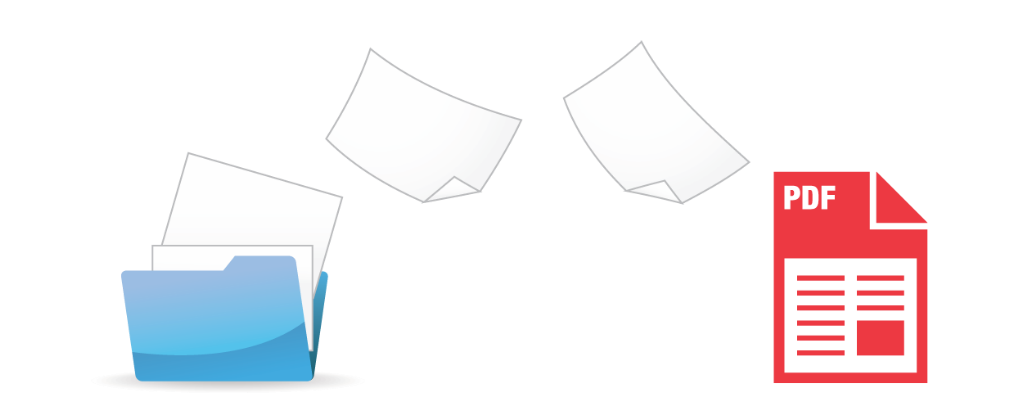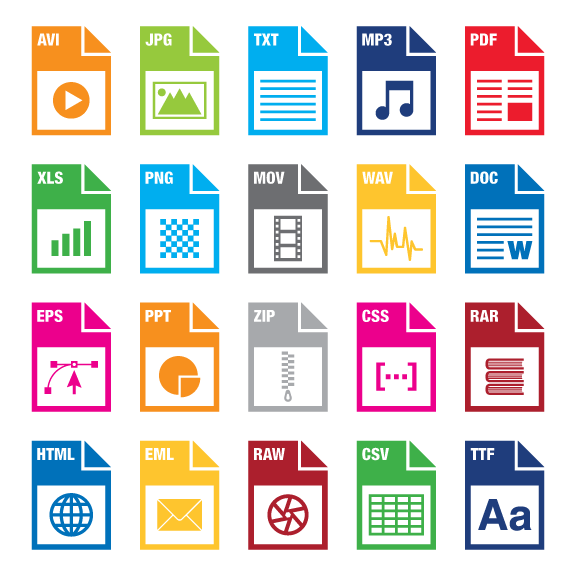When scanning your paper records with optical recognition software, PDF is a great output file format to use. It allows you to convert text in the document image to text that you can edit, add to, and search, as well as use its content in other applications, such as Microsoft Word and Google Docs.
Using PDF/A for the Preservation of Your Scanned Documents
Topics: scan to pdf, OCR
As a business, deciding to have your paper documents digitized with optical character recognition software is the first step toward increased savings, productivity, and organization.
Topics: scan to pdf, OCR
Which Is the Best File Format for Storing Scanned Documents?
This is a question that we hear quite often. When we look at the majority of projects we are involved with, it consists of converting business documents into digital images. In some cases these images feed into the start of a business process, in other cases they are historical records that will only be used for reference. Regardless of how they will be used, all organizations agree, that ensuring the images will be accessible for years to come is of critical importance. That is why over 90% of the documents we scan on behalf of our clients are saved in PDF/A format. PDF/A essentially has all the same functionality of a regular PDF file format but has the added advantage of being archival.
Topics: document scanning, scan to pdf