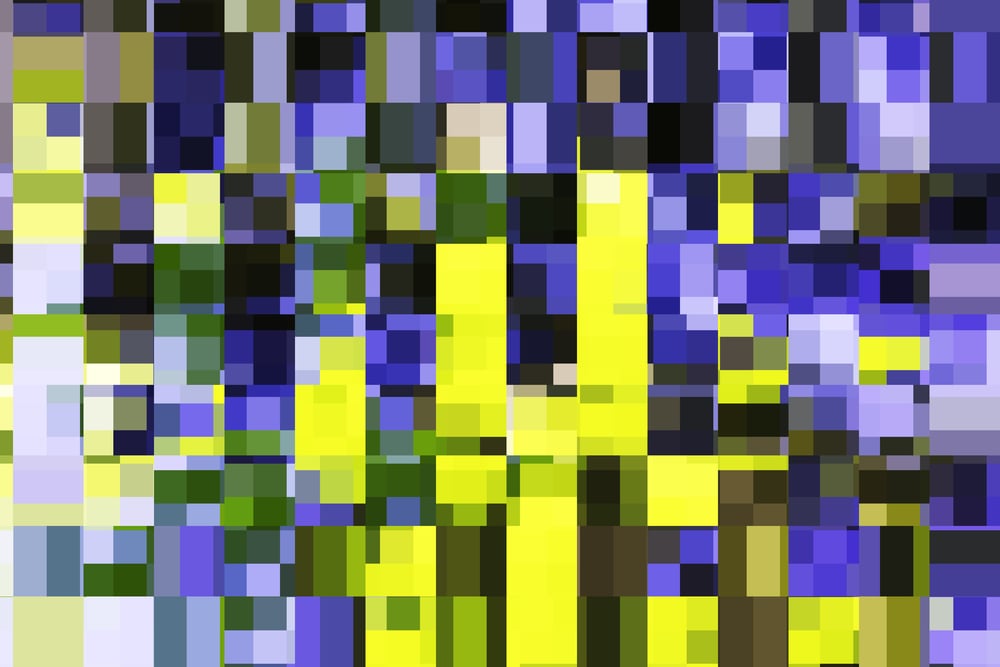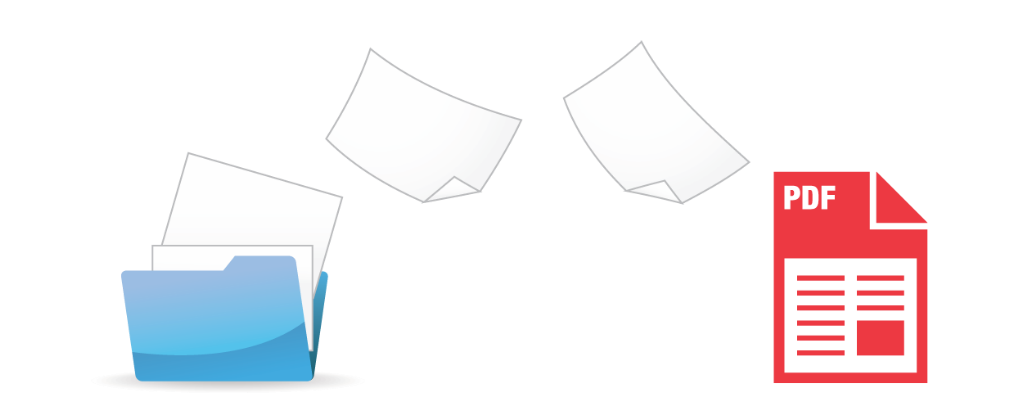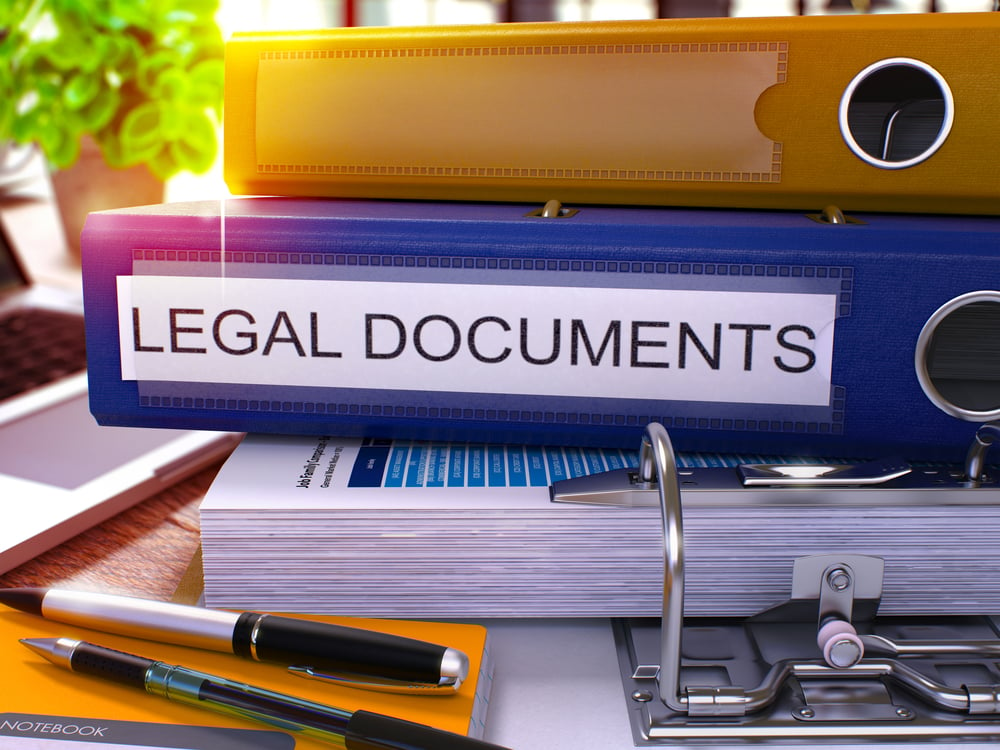When scanning your paper records with optical recognition software, PDF is a great output file format to use. It allows you to convert text in the document image to text that you can edit, add to, and search, as well as use its content in other applications, such as Microsoft Word and Google Docs.
Kristen Bowers

Recent Posts
Using PDF/A for the Preservation of Your Scanned Documents
Topics: scan to pdf, OCR
When scanning documents using optical character recognition software (OCR), you have the choice of a variety of resolution settings measured in dots per inch (dpi), a traditional printing measurement that's also used for digital images.
As a business, deciding to have your paper documents digitized with optical character recognition software is the first step toward increased savings, productivity, and organization.
Topics: scan to pdf, OCR
Why Ontario Regulatory Bodies Are Flocking to Scan Their Membership Files
Across Ontario, governmental and other regulatory bodies are looking at ways to make their working processes more efficient and to minimize the cost involved in maintaining vast amounts of data. Our experienced team has a comprehensive background in data management. In this new post, we'll explain why many of the leading regulatory bodies across the province are now choosing to scan their membership files and store them digitally.
Topics: document scanning services
Why Financial Advisors Are Scanning Client Files
Keeping a robust record of client data can help your financial advisory business provide exceptional service. Many companies across the financial services sector are now scanning client files to keep a secure transactional record and bring efficiency to their working processes. Let's explore some of the many benefits gained by scanning client files.
Topics: document scanning services
5 Things to Look for in a Professional Scanning Services Company
Your company requires scanning services to help ensure its data is protected and accessible to your team. But it's essential to select a professional scanning services company to help manage the data digitization process. Within this latest post, we'll explore the five most important elements to consider when choosing a professional document scanning services company.
Topics: document scanning services
Scanning Closed Case Files Should Be a Top Priority for All Ontario Law Firms
For Ontario law firms with a large backlog of closed cases, maintaining records and ensuring that private details are kept secure is an ongoing and costly task. That's why many leading law firms are now taking the time to scan closed case files and digitize their records. Within this post, we'll explore the many benefits of the document scanning process.
Topics: document scanning services
Technology is supposed to make things easier, and it certainly can, when properly applied. Yet precisely how technology makes things easier can vary widely. One way that technology can make the biggest difference is in "sharing the load" and doing some of the work. Robot process automation, or RPA, is one of those leading concepts, and it can make a huge difference in the world of administration.
Topics: ECM Sotware
Integrating SharePoint with DocuWare for Digital Archiving
Digital document storage is one of the most useful things to happen to corporate information. No longer do businesses have to contend with setting aside entire rooms or buildings strictly for archiving purposes. With the transition of documents to a digital format, the filing cabinet is a thing of the past.
Topics: DocuWare, ECM Sotware
One of the necessities to make a business successful is growth. That's not only in your client list and transactions but also in the way you operate. Evolution is survival, both in the real world and in the business one. When things change, you have to be able to adapt or create the changes and be ahead of everyone else. Any business that can't, or ignores, change will be faced with obsolescence and irrelevance.
Topics: digital transformation