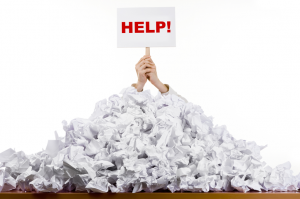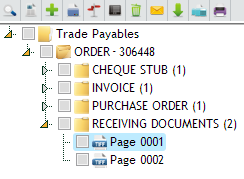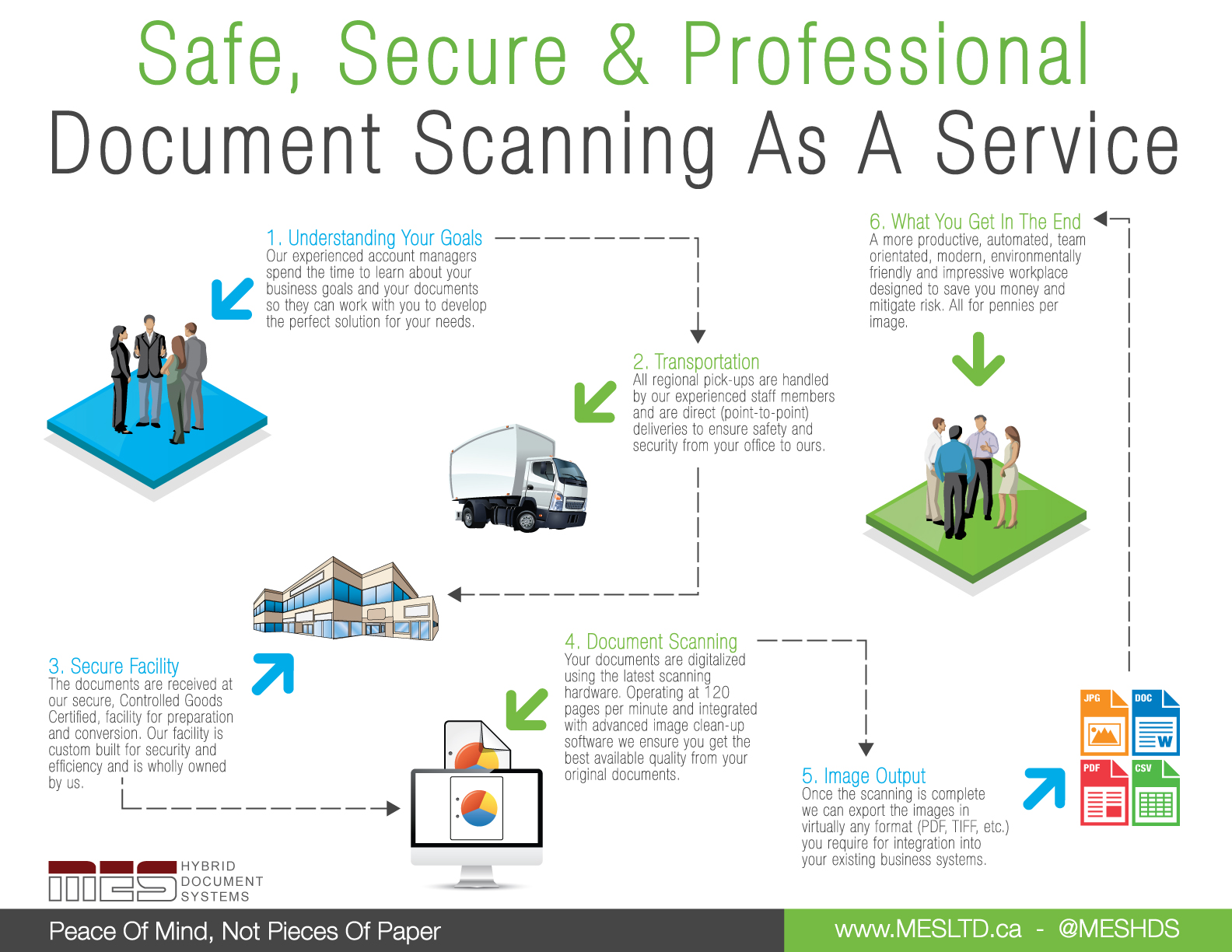Mitigate risk and plan to succeed in the face of disaster with digital document management
Malevolent weather seems to have been the theme of past year. During the Alberta floods and the Ontario ice storm, many Canadian businesses experienced property damage that resulted in service disruptions lasting several days. The length of time it takes to re-open after a catastrophic event will determine the overall longevity of your company. Business Continuity Planning ensures that there are advance procedures in place to maintain or resume key operations quickly when disruptive events arise.
In its initial stages, BCP identifies internal and external threats that will affect the delivery of critical services and products to clients. However, businesses often overlook a key area of vulnerability: paper files. Losing important documents can hinder recovery efforts and increase costs. Not only does digital record storage provide additional security for your files, but gives management some flexibility in tailoring successful continuity plans. So why hasn’t everyone adopted digital records as part BCP? Let’s take a look at some of the misconceptions of digital record storage.
Read More
Topics:
Disaster Recovery,
Document Management and ECM
Workflow and Office Automation can be Exciting... We promise.
Workflow, or office automation, is one of the most exciting and useful features available with document management software. I realize using the word “exciting” with the phrase “document management software” has probably got a few of you laughing, but hear us out.
Read More
Topics:
office automation,
document management software,
Workflow,
Document Management and ECM
Electronic medical records allow physicians to access patient information. Just as with any other type of office, space is a precious commodity in medical practices. Yet many offices are arranged inefficiently, devoting more space to celling-to-floor shelves stuffed with manila folders than to patient seating. With an increasing number of general practitioners and family doctors reaching patient capacity, space and time saving measures have never been more important.
Read More
Topics:
EMR,
document scanning,
electronic medical records,
scanning patient files,
Document Management and ECM
Are you questioning whether or not you can justify the transition from a paper based filing system to electronic document management solution? The real question should be “can you afford not to?” There are a lot of very expensive and unproductive soft costs associated with a paper filing system; so we ask you, is this really the best use of your staff’s time?
Employee Time Searching for Documents
A recent survey shows that employees spend 25% of their time just looking for information they need to do their job. On top of that, every week 42% of people use the wrong information to make decisions, requiring rework (read = more time, more money). An electronic filing system puts documents at the fingertips of every employee and manages version control, ensuring your staff are always working from the most current information.
Read More
Topics:
Records Management,
filing systems,
document scanning,
Document Management and ECM
Transitioning to a document management system can seem daunting, especially if you don’t know where to start. The decision to change the way your company handles files and records should be shaped by all aspects of your business needs. The following tips will help to make your transition successful.
Determine the strengths/weaknesses of your current system
Finding inefficiencies in document flow is the first step in determining what type of document management software to invest in. For example, a business that spends money couriering documents between offices could significantly reduce costs and increase productivity by investing in cloud-based software as it would provide a solution to share files from any device with an internet connection.
Read More
Topics:
document management system,
Cloud Computing,
Document Management Toronto,
Document Management and ECM
For organizations who are still paper-based or for those using, unstructured, network drives to store digital files this is a very common question.
Read More
Topics:
organizing files,
document management software,
document management solutions,
Document Management and ECM
Going “paperless” is no longer just an eco-trend—it is an absolute necessity to keep businesses organized, competitive and innovative. Have you been thinking about making electronic file management software a part of your daily office routine? Here are some signs that you’re ready to make the switch.
Read More
Topics:
MES Hybrid Document Systems,
document management software,
Cloud Computing,
Toronto,
file management software,
Document Management and ECM
One of the most common questions we face on a day to day basis is "How do you convert my paper files into digital images?". It's not a surprising question, the process watching 200 boxes of documents leave your office for scanning and come back on a hard drive about the size of a deck of cards is a pretty amazing. The truth is the entire event is a systematic process with a heavy focus on security and quality.
Read More
Topics:
paper scanning,
MES Hybrid Document Systems,
Document Scanning Toronto,
document scanning process,
document scanning,
document scanning services,
Document Management and ECM