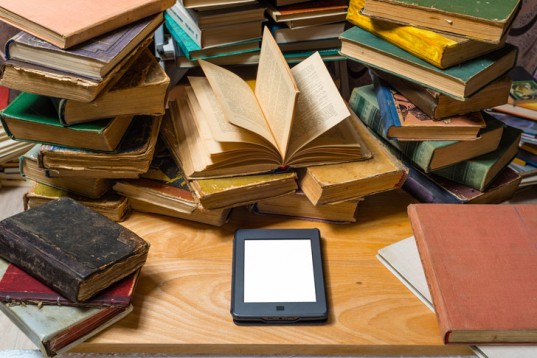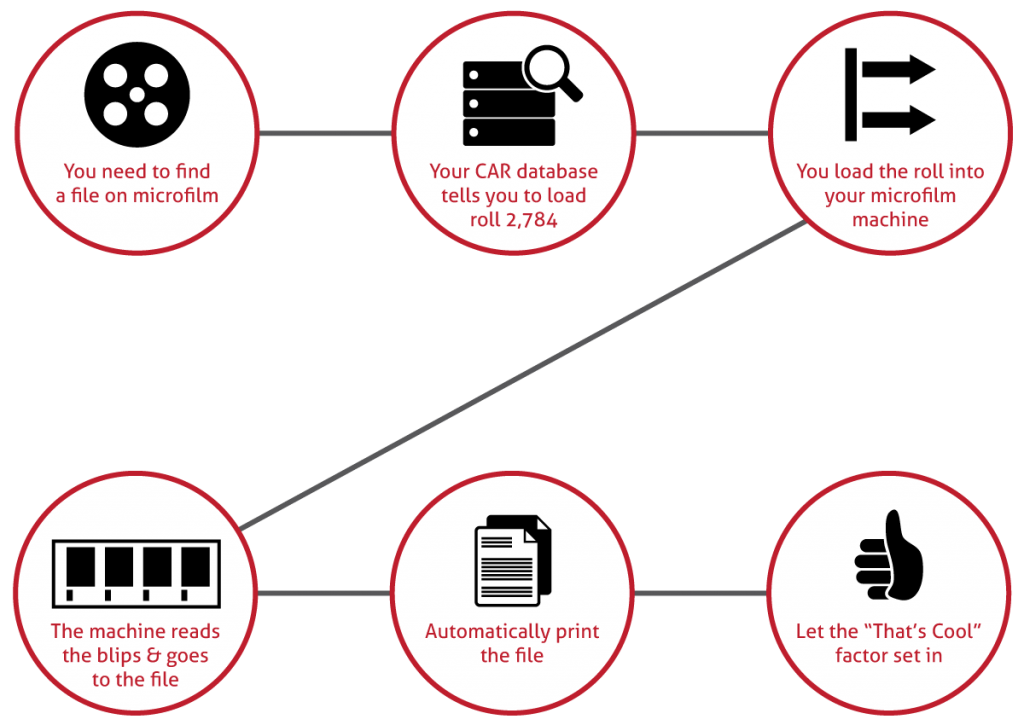With the internet surpassing other media as the primary source of information, digitization has become an increasingly salient topic. The ability to access information digitally is no longer a novelty – it is expected. Take for example the Google Books Library Project, in which Google is working with several major libraries and educational institutions (including Stanford University) to digitize library resources and create a vast digital library.
The trend isn’t ephemeral. The push towards the digitization of library resources and other sources of information will only accelerate. As Guy Berthiaume (who will become the new head of Library and Archives Canada on June 23) points out, libraries are in the process of reinventing themselves. He believes that digital technology is not threatening the place of libraries as centres of knowledge; rather, it should be embraced and leveraged to improve the availability of information and how people access it.
Read More
Topics:
Library Scanners,
library,
libraries,
library scanning
At the beginning of this year, I talked about investing time and money into the personal development and training of our staff. Our goal is to continually improve the customer experience and strengthen our position as your "go to" source for all things document management. Well, this week it's my turn.
Read More
Topics:
Document Management and ECM
There's no need to check your calendars. Yes I'm writing about microfilm CAR systems and no it's not 1995.
Microfilm CAR (Computer Assisted Retrieval) systems were developed in the 80’s as a way to quickly locate any image across a vast microfilm collection. It was really an ingenious system at the time; a computer database would contain a detailed inventory of all your microfilm rolls. So if you were looking for Kevin D'Arcy’s student record, you could search on ‘Kevin D'Arcy’, filter down the results using additional fields such as data of birth, and the system would tell you his file was located on roll 2,784 at frame 346. You would simply pull roll 2,784 from the cabinet, load it into your microfilm reader printer and it would automatically advance the roll to frame 346, bringing you right to Kevin’s file. You could even configure it to automatically print the record. For the visual people in the group:
Read More
Topics:
Microfilm scanning
Mitigate risk and plan to succeed in the face of disaster with digital document management
Malevolent weather seems to have been the theme of past year. During the Alberta floods and the Ontario ice storm, many Canadian businesses experienced property damage that resulted in service disruptions lasting several days. The length of time it takes to re-open after a catastrophic event will determine the overall longevity of your company. Business Continuity Planning ensures that there are advance procedures in place to maintain or resume key operations quickly when disruptive events arise.
In its initial stages, BCP identifies internal and external threats that will affect the delivery of critical services and products to clients. However, businesses often overlook a key area of vulnerability: paper files. Losing important documents can hinder recovery efforts and increase costs. Not only does digital record storage provide additional security for your files, but gives management some flexibility in tailoring successful continuity plans. So why hasn’t everyone adopted digital records as part BCP? Let’s take a look at some of the misconceptions of digital record storage.
Read More
Topics:
Disaster Recovery,
Document Management and ECM
So your organization has made the decision to scan your paper files, turning those stale documents into useful digital content. You've decided to outsource the bulk scanning of your documents, but you have a lot questions before you're ready to send your files out. Questions such as:
Read More
Topics:
questions about document scanning,
document scanning
Are you looking to bring more digital content to your patrons in 2014? Are you looking for solutions that are easy to use and will cut down on time spent by staff re-training users? If that's the case, here are three digital/scanning solutions your library may want to consider.
Read More
Topics:
book scanning,
library,
document scanning,
Toronto,
digital reel,
Microfilm scanning
Every month our document scanning team converts over 5 million paper files into useful digital images. For us, document scanning doesn't mean feeding a handful of sheets through a multi-function scanner, it means high volume, high security and high accuracy conversion so you can focus on your core business activities.
Read More
Topics:
office automation,
paper scanning,
Document Scanning Toronto,
document scanning
If you’re a book enthusiast, news that libraries are going digital may leave you feeling weary. If you’re a library administrator, the concerns of staunch traditionalists may have you shying away from new technology. Fear not, going digital won’t turn your library into a cold, sterile environment from sci-fi future. Instead, it could help to highlight and improve many of the services patrons use on a regular basis.
Read More
Topics:
microfilm,
book scanning,
Book Scanner,
document scanning,
library scanning,
ontario library association,
digital imaging
Workflow and Office Automation can be Exciting... We promise.
Workflow, or office automation, is one of the most exciting and useful features available with document management software. I realize using the word “exciting” with the phrase “document management software” has probably got a few of you laughing, but hear us out.
Read More
Topics:
office automation,
document management software,
Workflow,
Document Management and ECM