The accumulation of paper documents presents a growing document management challenge. Finding an efficient document management system is critical to achieving operational efficiency. Although your paper-based system has worked up until now, the fact you’re reading this blog is proof you are facing a scalability problem. Here we compare document management workflow software to traditional filing based on five essential performance metrics to help you decide if it’s finally time to make the switch to a transformative digital system.
1. Efficiency and Productivity
Paper
Manual paper-based files require physical effort that takes time. Whether it’s walking to the filing department, going to someone’s office to request a file, or travelling to an offsite paper storage facility, paper files aren’t as accessible as digital documents. That’s just the beginning of the challenge. You also face a higher incidence of human error with files being misplaced, misfiled, or lost. Lost files present a whole new time-consuming process trying to track the documents down. This is an inefficient process that interferes with productivity, creating potential bottlenecks, not to mention presenting risks to privacy, compliance, and security.
Collaboration is also difficult with paper-based systems. There are often several versions of a single document floating around leading to errors. Editing shared documents is not only messy but also creates disconnects and errors that negatively impact project outcomes and general productivity.
Document Management Workflow Software
Document management software uses indexing to make it easy to search files in seconds based on criteria used enterprise-wide. You define the criteria using logical, relevant terms, metadata, and full-text search capabilities. As a result, your team can access documents from anywhere, anytime, using passwords and role-based authorization to keep documents secure.
Document management software with workflow functionality helps you streamline processes, consolidate your business tasks from one central location, and access documents from anywhere using an intuitive dashboard. Collaborative capabilities track document revisions so you can always review and restore previous versions. Teams also access quick and easy communication through the built-in messaging service.
2. Security and Privacy
Paper
Careless management of paper-based documents leads to serious security risks, leaving your business open to lawsuits and fines related to privacy non-compliance. Even a locked door presents a security risk for your sensitive documents. It costs money to install sufficient security to protect your paper files. Even if your business isn’t a high-security industry, basic laws governing the privacy and confidentiality of personal information for your customers come into play.
Document Management Workflow Software
Electronic document management software uses secure file storage services and cloud-based systems that reduce security vulnerabilities. Although cyber attacks are a real threat, a document management system leverages layers of cyber security methods such as anti-malware scanning, data encryption, ongoing vulnerability scans and patching, and access controls to limit unauthorized viewing, editing, or sharing of documents. Customized solutions elevate security using encryption based on customer-controlled encryption keys.
3. Industry and Government Compliance
Paper
Meeting compliance requirements becomes a challenge, especially in industries where a document control person is required. Tracking access, auditing paper trails, and meeting restrictions regarding privacy all present issues with a paper system. Keeping access logs is time-consuming, and meeting retention requirements also requires tracking so you know when you can shred and dispose of documents. Retention compliance can cost money if off-site storage is required to free up office space. You also have to travel to offsite storage spaces in the case of audits, adding to the inconvenience of the whole situation.
Document Management Workflow Software
Business document management software enforces document control and sets access criteria to protect documents from unauthorized personnel. Reporting and auditing tools also provide information on demand. If you face massive paper storage issues, digital storage resolves these issues, while also keeping those documents accessible within seconds when required.
4. Cost Savings
Paper
Paper is a costly business expense eating into your bottom line. Costs include paper, printers, photocopiers, file folders, and file cabinets. You often need a larger office space to accommodate paper document storage or invest in offsite rental storage space. It costs more to process paper documents compared to digital documents which often means you need a slightly larger team.
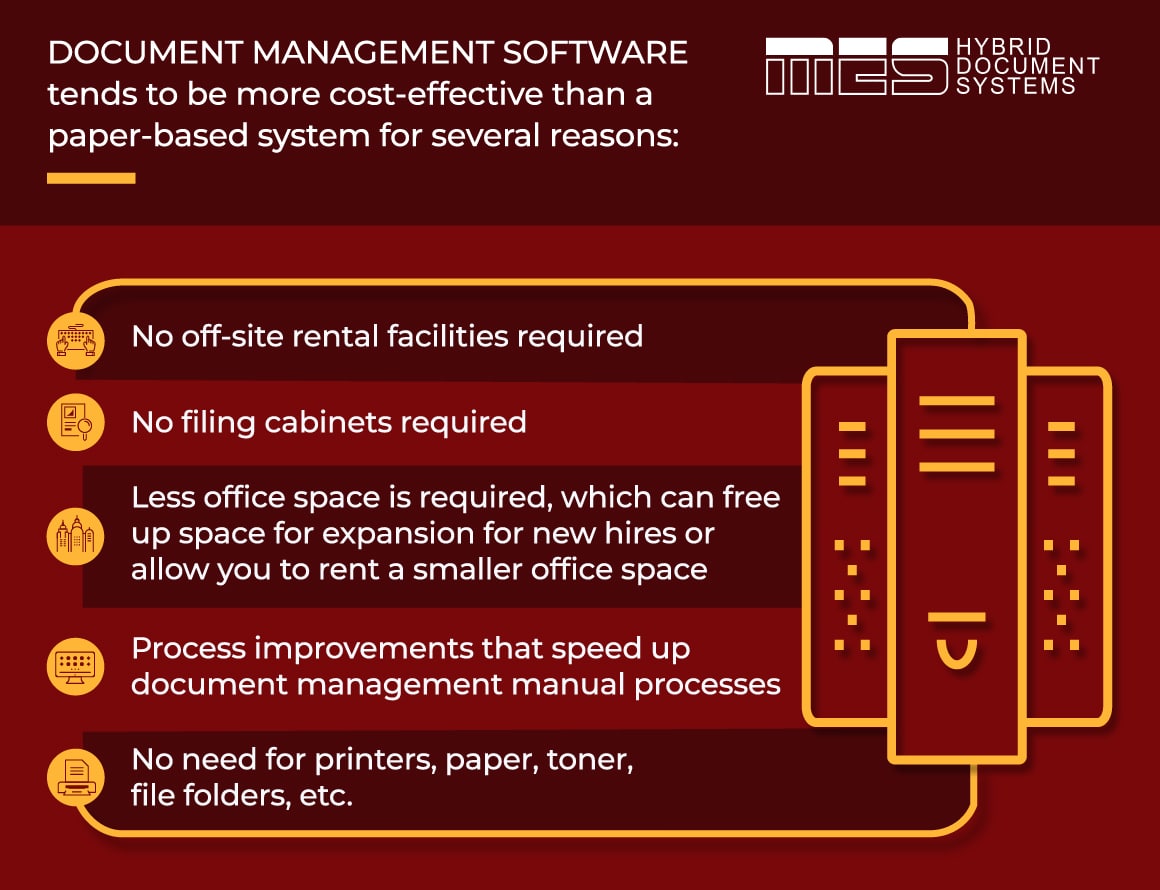
Document Management Workflow Software
The best document management software tends to be more cost-effective than a paper-based system for several reasons:
- No off-site rental facilities required
- No filing cabinets required
- Less office space is required, which can free up space for expansion for new hires or allow you to rent a smaller office space
- Process improvements that speed up document management manual processes
- No need for printers, paper, toner, file folders, etc.
5. Accessibility & Collaboration
Paper
Remote work and hybrid workplaces have changed the way businesses share and access documents. Paper-based companies can’t provide access to critical documents to meet the needs of global teams and remote workers. Collaboration is also easier using document-sharing software that allows teams to coordinate and collaborate.
As mentioned in point #1, collaboration, even for in-office operations, is difficult whether it is too many versions of the same document, bottlenecks when someone in the chain of approvals is away or too busy to sign off on a document, or messy hand-written edits, paper collaboration is outdated and messy creating too many errors to complete work efficiently.
Document Management Workflow Software
Document management software companies specialize in collaboration and empowering teams to share documents anytime, anywhere. They understand we live in a digital world where changing business models and global accessibility are critical to success. As a result, document management workflow software is designed to improve workflows, maintain 24/7 role-based accessibility, and create symbiotic processes that paper processes just can’t compete against.
Although it’s hard to give up on a paper system that served its purpose in the earlier days of your business, document management workflow software ultimately provides a more efficient and effective document management method.
If you’re interested in learning more about the benefits of document management workflow software and the paperless office, speak to the experts at MES. We offer document management strategies to optimize efficiencies and help you save time and money. Click here to set up a free consultation.

