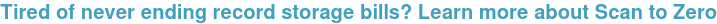2020 changed how we run our personal and professional lives. The COVID-19 pandemic forced businesses to move out of their brick-and-mortar offices. Employees now work remotely.
The current work-from-home practices may last only a few more months, but business leaders think we’ll see a long-lasting change in how business teams work and collaborate as the lines between home and office blur together.
Employees now access documents and data from afar. Companies adapted to this shift by implementing secure collaboration tools and document management systems, turning paper documents into electronic files to make sharing documents easier. These measures prevented file duplication and created version control. Let’s take a look at what else is good (or bad) about shared documents for remote workers.
![]()
The Advantages of Shared Documents
Never has digitization of business documents been so critical. Companies that converted their physical records into digital data formats are reaping the benefits. For the others, it’s time to start or get left behind.
Let’s look at the advantages of converting documents to digital formats:
Shared documents enhance digital collaboration
Complex projects require remote teams to access shared documents, work collaboratively on these documents, and have access to previous versions. Real-time status reports and user tracking are important.
Reliable document management software facilitates these requirements. for contractors, vendors, and project planners. Rapid dissemination of information expedites task completion. More importantly, it ensures that everyone sees what’s going on as it happens.
Document sharing saves time and money
Physical documents require a large amount of storage space. It is expensive to maintain the infrastructure to store an organization's records. Document scanning and digitization services cut out the long-term costs of paper document storage. Digital files are more compact and can be stored efficiently using the Cloud. Digital documents are significantly easier and faster to search, find, update, and share.
Document sharing creates transparency
Project managers can see the development and flow of ideas when teams use shared documents. This makes it possible to see weak spots in the workflow, discover errors, and streamline the flow of information. It enhances efficiency and improves responsiveness to customer needs as well as to changes in the business landscape. When reviewed and studied in detail, the document sharing process can become a powerful metric that businesses leverage to increase profitability.
The Disadvantages of Shared Documents
There are some pitfalls to using shared documents too.
Shared documents could cause delays
If too many people work on a single document, project completion timelines suffer. Some team members wait for feedback and changes from other team members. Shared documents become unnecessarily complicated as each member tweaks and perfects elements. Changes overwrite previous tweaks. Edits cause disagreements. Version control is used to go back to previous versions. Minor details spiral away from the core focus.
Permissions are helpful in this scenario. So is a designated project manager.
Shared documents may be prone to security risks
Digital documents are prone to security risks in the form of unauthorized access, viruses, phishing attacks, etc. Document integrity can be threatened by hackers trying to get past firewalls. s. If project management software isn’t protected, company exposure is likely—and costly. Companies that fail to adequately secure systems and servers of all users(cybersecurity) will eventually suffer a breach that causes downtime. Downtime means competitors win projects.
Shared documents are prone to duplication and redundancy without proper management
Digital files that are shared across team members can easily suffer from duplications in data. Team members could take a wrong decision based on an older version of the document. Document management systems must have strict version control to prevent this. If file nomenclature is not strictly followed, redundancies lead to either loss of correct data within redundant files or duplication of data.
High initial costs: hardware, software, and training
Moving to a paperless organization requires an initial investment outsourcing to a scanning service (if volume is time-prohibitive) or in scanning hardware to scan paper records and store them in digital formats. Document management or content management systems are also required to ensure the smooth transition to a paperless system. Moreover, team members need to be trained on how to use the new system and how to follow new workflows and business processes. Business owners and stakeholders need to understand that these expenses will provide a return on investment over a short timeframe.
Choose Shared Documents for Your Business
When the advantages and disadvantages of shared documents are put together, it is clear that the cost savings, improved communication, increased security, and enhanced organization are well worth the effort. The disadvantages of sharing documents are easily e overcome by making minor adjustments to the sharing process and document security protocols.
As the speed of business increases at a rapid pace, document sharing is essential to stay competitive. The ability to effectively share and complete project files makes the difference between existing or being the team other companies aspire to beat.
Digital transformation and business process improvement are the progressive trends that organizations increasingly adopt. But some business scenarios still bring in paper records. These must be converted to digital formats using document scanning services. The document scanner market size has the potential to grow by USD 1.28 billion during 2020-2024. The annual growth rate for 2020 is expected to be 3.42%.
Large-scale digitization presents in-house challenges. Conversion of paper records to digital documents requires dedicated project planning, specialized processes, and trained personnel to execute the project successfully and efficiently.
If you need help digitizing documents, turn to MES. Our experienced staff takes the hassle out of document scanning by managing every aspect of your project. Call us for a free quote today.