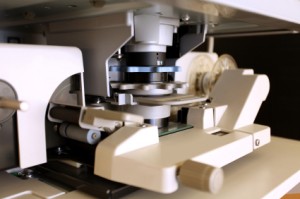Documents are the lifeblood of any organization. Maintaining and managing those documents is a critical task—but it can also be a big headache. Document management can take a lot of time, and requires staff members who are trained in proper document handling and storage techniques. Not to mention, maintaining large archives of documents can occupy a lot of precious space that is probably needed for other office functions.
Fortunately, we can solve all of these document management challenges for you, and save you a lot of time, space and stress. We specialize in creating online document management systems and solutions to help make this process easy and efficient.