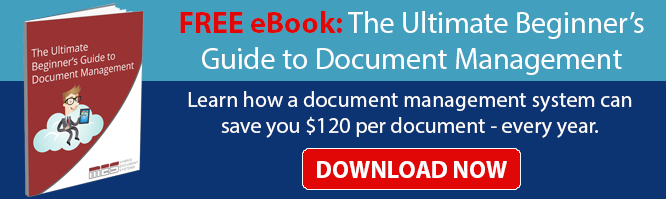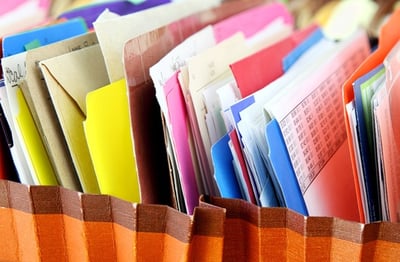
Are you overwhelmed by the growing number of documents and files your business needs to manage? According to a 2023 Adobe Acrobat survey, nearly half of the respondents struggle to quickly find documents, while 47% find their company’s online filing system confusing and ineffective. Whether it’s sensitive financial records, HR documents, or customer service files, your chosen system can make or break your business’s efficiency, security, and compliance.
Navigating the choice between document management and file management is crucial. Each approach offers unique advantages and limitations, and understanding these differences is essential for business owners and IT professionals alike.
In this blog, we’ll examine the key distinctions between document management vs. file management and provide practical insights on how these systems can enhance your operations. By the end, you’ll be better equipped to select the right solution to keep your business compliant, secure, and competitive across all departments.
File Management: Simple Solutions for Basic Needs
File management refers to organizing and maintaining files on a computer or network. This system typically involves basic operations such as creating, naming, storing, and retrieving files. File management software is designed to help users handle these tasks more efficiently by providing tools to search, sort, and categorize files based on their attributes.
However, file management systems often lack advanced features that businesses need, such as version control, access permissions, and automated workflows. For small-scale operations, a computer file management system may be sufficient, as it allows for straightforward file storage and retrieval. However, as the volume of files and documents increases, so do the challenges of maintaining order and security.
Document Management: Advanced Features for Complex Requirements
Document management goes beyond the basics of file storage, offering a comprehensive approach to handling various business documents. A Document Management System (DMS) provides advanced features like version control, document indexing, and robust document security measures for maintaining order and compliance within an organization.
Unlike file management systems, which are more about storing and retrieving files, document management software offers tools for managing a document's entire lifecycle. This includes tracking changes, controlling access, and ensuring that only the latest versions of documents are used. These systems facilitate team collaboration, allowing multiple users to work on the same document simultaneously without risking data loss or version conflicts.
Key Differences Between File Management vs. Document Management
Understanding the differences between file management vs. document management is essential for selecting the right system for your business. While both systems aim to organize and store information, they serve different purposes and offer varying levels of functionality.
Scope and Functionality
File management systems focus on basic operations like storing, naming, and retrieving files. They are ideal for small businesses or personal use where the volume of documents is manageable. In contrast, Document Management Systems (DMS) offer a broader scope, including features like document indexing, version control, and automated workflows. These tools are designed to handle complex documentation needs, making them suitable for larger organizations with higher demands for accuracy and security.
Security and Compliance
Security is another critical area where these systems diverge. Computer file management systems provide basic protection through user permissions, but they may fall short in highly regulated industries where data breaches can have severe consequences. On the other hand, document management includes advanced document security measures such as encryption, detailed access controls, and audit trails. These features help businesses comply with legal standards and protect sensitive information from unauthorized access.
Collaboration and Accessibility
Document management systems offer significant advantages when it comes to collaboration. They allow multiple users to access and edit documents in real-time, ensuring everyone works with the latest version. File management lacks these capabilities, leading to version conflicts and inefficiencies, especially in team settings. Furthermore, document management systems typically support remote access, making it easier for teams to collaborate from different locations, a necessity in today’s increasingly mobile work environment.
Application of Document Management Systems Across Business Functions
A DMS offers versatile solutions that can be applied across various departments within a business. Integrating a DMS into your operations allows you to streamline processes, improve efficiency, and maintain better control over your documentation.
Human Resources (HR)
Managing employee records, contracts, and compliance documents is critical in HR. A document management system helps HR departments securely store and organize sensitive files, ensuring that only authorized personnel can access them. Features like automated document retention schedules ensure that records are kept in line with legal requirements, reducing the risk of non-compliance. Additionally, HR teams can use DMS to automate onboarding processes, making it easier to manage and track new hires’ documentation.
Finance
Accuracy and security are paramount for finance departments. A DMS provides robust document indexing and retrieval capabilities, enabling quick access to financial records, invoices, and audit trails. This system also supports the secure sharing of financial documents with stakeholders while ensuring that all data remains confidential. The version control feature in DMS ensures that the latest version of financial documents is always available, minimizing errors and miscommunication.
Customer Service
In customer service, quick access to accurate information is essential for resolving issues and maintaining customer satisfaction. A document management system allows customer service representatives to instantly retrieve customer files and documents, ensuring they have the most up-to-date information at their fingertips. The system also enables secure communication of documents with clients, enhancing transparency and trust.
Healthcare
Healthcare organizations can greatly benefit from a DMS by efficiently managing patient records, medical documents, and compliance-related paperwork. The ability to set access controls and track document activity helps healthcare providers protect sensitive patient information in compliance with HIPAA and other regulations. Additionally, automated workflows can streamline document approval processes, ensuring that all necessary reviews and updates are completed promptly, ultimately improving patient care and operational efficiency.
Benefits of Document Management Systems
Investing in a Document Management System (DMS) offers a range of benefits that can significantly enhance your business operations. Beyond just organizing your files, a DMS improves compliance, collaboration, and data security—critical areas for modern businesses. Here’s how a DMS can transform your organization:
- Enhanced compliance:
- Automates document retention schedules and audit trails.
- Reduces the risk of legal penalties by ensuring adherence to industry regulations.
- Facilitates quick retrieval of documentation during audits or legal inquiries.
- Improved collaboration:
- Allows multiple users to access and work on the same document simultaneously.
- Eliminates version conflicts, which is especially valuable in remote or hybrid work settings.
- Supports real-time updates and centralized document storage for efficient project management.
- Increased data security:
- Provides advanced security features like encryption, access controls, and activity tracking.
- Protects sensitive documents from unauthorized access and breaches.
- Offers clear records of document activity, aiding in incident response and recovery.
Choosing the Right System for Your Business
Document management systems go beyond basic file storage, offering powerful tools for compliance, collaboration, and security. A DMS is often the smarter investment for businesses aiming to boost efficiency and safeguard data.
While file management may suffice for simple needs, growing businesses with increasing documentation demands will find the advanced features of a DMS invaluable. The key is assessing your current system, identifying gaps, and deciding if a DMS could elevate your operations.
Whether you’re a small business or a growing enterprise, MES Ltd. can help you choose the right solution to enhance efficiency, security, and compliance. Contact us today and make the right choice for your business.