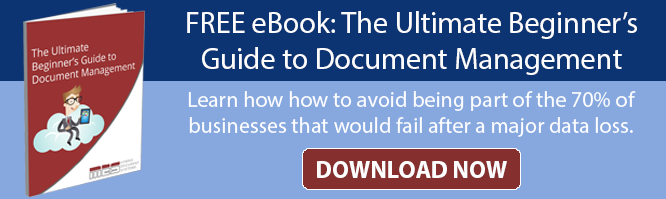Paper cuts: the inevitable scratch that everybody loves to hate. There’s no worse feeling than paper and skin colliding. Whether it is a light graze or a full on assault, there is only one culprit in this situation: paper.
Paper cuts: the inevitable scratch that everybody loves to hate. There’s no worse feeling than paper and skin colliding. Whether it is a light graze or a full on assault, there is only one culprit in this situation: paper.
Or so you think. Who is allowing all these deadly weapons to permeate your office, boardrooms and desks? It’s you. So stop making excuses. It’s time to open up your eyes and put an end to these nonsensical nicks and scrapes. It’s time to find out how to avoid paper cuts by going paperless.
Situation #1: Filing Cabinets
Even the most organized filing cabinets can still harbour attacks on innocent fingers and hands. Flipping through endless rows of paper enclosed in paper file folders is a recipe for disaster. All it takes is one wrong move and you’ve cut yourself.
However, there are answers on how to avoid paper cuts. For example, going digital. Instead of needlessly searching through files and putting yourself at risk, find what you need in the click of a button. Not only are you protecting your hands, you’re saving time and money, too.
Situation #2: Loose papers
Do you let random papers pile up on your desk? It happens to everybody. When it comes to tidying them up, you are putting yourself at risk. Straightening the papers could lead to a quick slice on the palm. Or frustration over your lack of organization could lead to a fit of rage in where you underestimate the power of the paper and incur a cut.
This is why you should have your documents scanned. Digital files help keep you more organized. Drag and drop files into labeled folders, totally avoiding the use of paper all together. Even if you are a traditional pen and paper person, set your records aside in a predetermined spot so they can be easily scanned and made digital at a later date.
Situation #3: Cardboard
Sometimes if you have an extensive collection of archives, they can be stored in cardboard boxes. You know what hurts even more than a regular paper cut? A cardboard paper cut. Similarly to filing cabinets, sorting through a sea of cardboard boxes, removing lids and throwing your hands into a pit of paper is the perfect paper cut storm.
Continuing with the theme, digital files are a paper cut savior. Not only are you eliminating both paper and cardboard, you are making your files more easily accessible and taking up far less space.
Situation #4: Paper handouts
The only things that is (possibly) worse that giving yourself a paper cut is giving one to somebody else. For example, you spend countless hours printing our and stapling a fancy hand out for your internal meeting. As you pass it to your colleague, you pull the paper away before they get a firm grip. Next thing you know, they’re in immense paper cut pain.
I think we all know how to avoid paper cuts at this point. Instead of wasting all that paper, why not use a greener method. Try sharing the hand out through your document management system or turn it into a power point presentation. Trust us, your colleagues and the trees you will be saving will thank you.
All jokes aside …
Although we are trying to have a bit of fun, in all reality there are a lot of bonuses when you decide to go paperless. As mentioned above, lower costs, time saving, increased productivity and less space being taken up by boxes and filing cabinets are a few. If you need help with any of the above areas, consider investing in a high-quality scanner or document management system to help your office go paperless today.