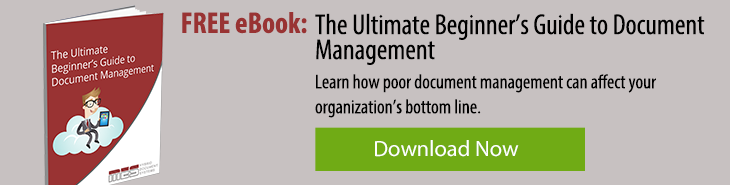Transferring all of your paper documentation to digital is a huge step towards enhancing the efficiency of your organization. However, you still need to have a way to convert your future paper documents to digital without any hassle. In other words, you need a good document scanner. There are so many scanners out there that it can be difficult to determine which one is best for your organization. Fortunately, there are a few scanners that stand out. Let's take a look at the best document scanners for 2015.
Transferring all of your paper documentation to digital is a huge step towards enhancing the efficiency of your organization. However, you still need to have a way to convert your future paper documents to digital without any hassle. In other words, you need a good document scanner. There are so many scanners out there that it can be difficult to determine which one is best for your organization. Fortunately, there are a few scanners that stand out. Let's take a look at the best document scanners for 2015.
First, you need to determine what you need from your scanner
Before you can choose the right scanner, you need to know what you want it to do in the first place. Here are the factors that you should consider when deciding:
Capacity
If you need a high volume of documents scanned, you shouldn't have to stand around and feed your scanner one piece of paper at a time.
Speed
An organization that needs 50,000 pages scanned every day won't benefit very much from a scanner that is only capable of scanning 5,000 pages per day.
Color reproduction capabilities
If you only plan on processing documents in greyscale and black and white, then there is no need for you to use a color scanner. On the other hand, if full color reproduction is a must, you must make sure that you find a color scanner.
Page sizes that can be scanned
Although 8 1/2 x 11 is the most common paper size, it is not by any means the only size that documents come in. Consider how the sizes of your paper documents vary, and make sure that your next scanner can handle it all.
The Fujitsu fi Scanner Series
As one of the top office hardware manufacturers, Fujitsu is expected to deliver high quality products, and their fi scanner series does not disappoint. These scanners copy images with a high pixel density (up to 300 dpi) and an extremely fast rate (as fast as 180 documents per minute; up to 500 pages loaded at once). Many of them come with automatic document feeders that detect the size of your paper. Most Fujitsu fi scanners can reproduce images in black and white, color and greyscale.
The Canon imageFORMULA Scanner Series
Canon is another office hardware manufacturing powerhouse that makes excellent document scanners. Their imageFORMULA series includes scanners that can handle up to 500 pages at once and can handle up to 130 pages per minute. As an added bonus, there are scanners in the imageFORMULA series that can scan both sides of a document at once, greatly reducing redundancy.
The Uscan Microfilm & Microfiche Scanner
Regular paperwork may not be the only type of documentation that you need to be scanned. The Uscan Microfilm scanner allows you to convert microflim into digital files, so that the images therein will be stored in perpetuity. It can handle any format, including rollfilm, microfiche, aperture cards, micro-cards and photographic slides.
The Uscan can copy microfilm in color, black and white or greyscale and it can transfer data via just about any medium. It also has a rapidscan feature that allows you to scan high volumes.
Making the right scanner choice is critical
If you choose the wrong document scanner, converting your paper documents to digital records will become a hassle. This will harm your ability to benefit from the advantages of electronic record management. As such, you should carefully consider what you need out of a scanner, and only choose a high quality device such as the ones discussed in this article.