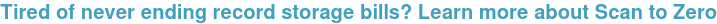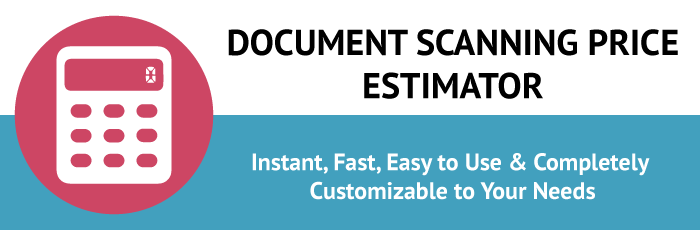It’s surprising how many businesses still run on paper (82% to be precise). We live in an age where technology has created bots that automate repetitive tasks and artificial intelligence streamlines workflows—but that’s not happening across the business world. Not even close. In fact, it looks like paper usage is set to go up by 0.5% until 2022. Up! That’s crazy.
Are you one of the forward-looking companies who embraced the digital age and have worked to refine your business processes over the last decade or more (or less) to squeeze every possible minute out of productivity? Bravo! That takes insight, in-office scanning equipment or an outsourcing service, document management software, and paperless policies—no small task.
If your company has moved partially away from paper, there are two things you need to know to take advantage of a smooth paper-to-digital transition as well as cost savings going forward. The first is whether you need regular access to a document and will pull information from it, or if you will likely never use that document again but are bound by regulations to keep it. The second is how document imaging saves you a pile of money by freeing up office space, mitigating risk, boosting productivity, and getting things backed up securely—not to mention how it saves the environment.

Uneditable documents—archives
If regulatory requirements mean storing massive amounts of old information, you can lose a lot of your budget to physical storage space. Not only that, you stand to lose a substantial amount of money from regulatory fines if documents are lost. For example, if there’s a fire and paper records are destroyed, that means you haven’t fulfilled your legal obligation to save that sensitive data—and your compliance agency wags its unhappy finger at you in the form of an expensive fine.
If you scan older documents, you free up floor space, meet compliance regulations, and make finding those “not needed every day” documents easy should the day ever come when you need to pull one piece of paper out of millions.
Those documents are not editable for a reason. They should not be altered, in fact. Document imaging preserves the document in its original format. But document imaging does add a layer of readability to it so it can be searched for and found.
What is document imaging?
Document imaging is the process of turning paper into digital documents using a scanning device. In the past, paper documents were imaged to microfilm, but microfilm was also not searchable, required storage, and broke down over time—which is why microfilm should also be scanned to digital.
Document imaging captures a document as an image, just like a fax machine turned a document into an image. But that kind of conversion created an image that could be read by humans but not by a computer. Document imaging, on the other hand, creates an image that can be “read.”
Scanners use Optical Character Recognition (OCR) to grab certain elements from that page (metadata) in order to index it and make it searchable. Without indexing, the digital image is as hard to find down the road as a piece of paper or microfilm.
Document imaging reduces both your office space footprint and your compliance risk. It makes old information easily retrievable even when it’s out of site, sitting in the Cloud, securely backed up and environmentally sustainable.
Editable documents—used today (and tomorrow)
Companies get document imaging for archived documents. And many companies allocate budget resources toward scanning old paper files over time to digital (scan to zero). But when it comes to current, day to day documentation, old habits die hard.
Chances are your employees are still in the habit of printing and faxing documents. They make a document on their computer, but then… they print a copy of it. That’s why it’s time to pitch your paper-enabling machines so your daily workflows are truly digital. Those desktop printers your employees each have at their work stations? Get rid of them. Click the share button on a file instead. Fax machines? Oh my goodness, they were gone a decade ago so, if you didn’t get the memo, fling those fax machines off the face of the earth (and use email instead).
Too many companies are caught in an in-between transition of working with digital workflows but also duplicating digital documents as hardcopy documents. Files are created online, then printed offline. It’s a mucky process. And it’s environmentally harmful. That’s why paper production hasn’t slowed down yet. So do your part to both save the environment and get your digital workflows at a truly digital level.
The biggest offenders are reports. Have a boardroom meeting coming up? Don’t print copies of the report you’ll be discussing for all attendees. Pull it up on that smart board in the conference room that everybody can see. And be prepared to make real-time updates to it on your laptop sitting right there in front of you. Better yet, have that document in powerful collaboration software like Microsoft 365 Teams, where all employees can make comments on it and update it in one shared environment.
Doing away with paper on the everyday enhances efficiency exponentially. And that’s good for business.