 Your business needs archive document scanning solutions for spacial, risk-mitigation and collaborative reasons. Further, scanning allows for more mobile work to be done.
Your business needs archive document scanning solutions for spacial, risk-mitigation and collaborative reasons. Further, scanning allows for more mobile work to be done.
Simple Recovery
Recovery is an important part of any archive document scanning solutions. When something happens to your physical files, or even to your office location, your data can be damaged or even lost outright. The recovery process if your prior solutions have been haphazard can be difficult, and in some cases next to impossible. Document scanning is at its most effective when your files can be easily accessed through an offsite server location. This can be done internally, but most successful companies work with an outsourcing partner that can scan and store the digitized documents for when bad situations happen.
Time Recoup
Every employee in your company is a vital part of the team. In most cases, you did not hire your team members to scan and organize documents digitally. These facts mean that for every employee you take away from their primary work to go into document scanning, you are effectively losing that employee until the work is done. Further, these types of archive document scanning solutions, while potentially very secure and cost-effective, are more prone to error than an outsourced operation would be. Working with a specialist company that sends trained individuals to scan documents is the best solution.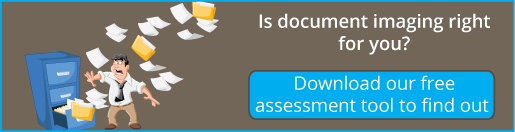 Files to Edit
Files to Edit
Document scanning can be regarded as a tedious process. The majority of employees do not find the scanning and organization of your company's documents to be an exciting use of time. However, the critical nature of this set of tasks ensures that it will have to be done at some point. The digital document creation process can be difficult for the inexperienced to do properly.
Many employees do not have experience with professional-caliber document scanning. They merely scan the document as an image, then place the resulting file into its destination folder -- or into a random folder. Unfortunately, this often does not allow for easy editing of the newly-created file. Specialists in producing archive document scanning solutions know what methods work for creating files that can be later edited, as well as having effective file compatibility with all of the systems, company- and personally-owned, within your network.
Mobile Accessibility
Mobile access to data is at an all-time high and continues rising. For many of your employees, using a computer is only one of several ways they may later access the data they need to do their jobs. The archive document scanning solutions you need to employ must make use of easily mobile-accessible document creation, in order to ensure that your employees have what they need and can read or edit files as necessary. Keeping access options open and mobile-friendly is a vital aspect of the scanning solution you choose.
Access Limitations
Mobile access does not necessarily need to mean absolute access. While most employees are trustworthy most of the time, there may eventually come a point where an employee's trustworthiness is questionable. Because of this unfortunate reality, it is necessary that your archive document scanning solutions involve some access limitations. These limitations can provide a sort of insurance policy against employee tampering in either a malicious or overly-curious sense.
Further, the recent dependence on mobile devices means that more than ever, employees will have your company's data on a device that may be lost or stolen. This represents further risk if the employee's access is unfettered. Your document-scanning solutions need to keep company security paramount, in order to prevent outside access to data that may be stolen or altered by malicious parties.
