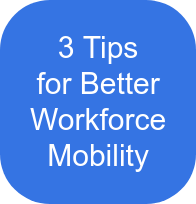Your company made the switch to digital and you haven’t looked back. Things are more productive than ever, you’re saving money hand over fist in your new smaller space (because all those archived documents converted into invisible files that don’t require a 3000 square foot facility), and your data security is lock-tight—oh yeah!
But is it? Is it as secure as it could be? The answer is nope. Shared drives aren’t much more secure than a filing cabinet, really. And there’s a bunch of other problems with shared drives too, the least important of which is that they are outmoded by more sophisticated systems today. Technology has moved well into the Cloud and companies like Google and Microsoft offer incredible storage and access for an affordable price tag. There’s no reason to stick with shared drives in 2020. Let’s take a look at the downfalls of that big black box churning and blinking away in the closet—frantic and limited—shall we?
Yes, we shall.
Shared drives are the floppy disks of the 2020s
Make no mistake, a hard drive, shared or not, is better than a cabinet full of hard copies (paper). But, arguably, a floppy disk is better than a piece of paper, too. And you don't see many of those around anymore. Shared drives simply aren’t as proficient as Cloud drives. And they don’t offer the same user functionality as Team-based software, like Microsoft 365 Teams.
Search, find, share
Shared drives offer limited index capabilities. You can’t add metadata to files, or tag them, or cross reference them… or easily find them according to a user-managed folder structure (anyone can go in and muck up the hierarchy). Shared drives used to do the trick when the alternative was paper. But today, they are far inferior to more sophisticated systems.
Security
You can limit access to files and folders. That’s basically it. Shared drives don’t allow users to secure documents at a granular level. The permissions are clumsy. Not to mention that a shared drive can be stolen, or destroyed by natural disasters. That doesn’t happen with a Cloud drive that is off site and has built-in redundancies for things like that.
Where’d that file go, Judith?
On a shared drive, if a user accidentally deletes a file, moves it into another folder, or saves over it using a different name, chances are it gone! At the very least, you’re in for a paper chase. That is time consuming and frustrating. It’s also a big thorn to productivity. And it’s a budget downer, since the cost of the average lost business file is $120 per. Judith had better have other redeeming qualities if she’s costing you $120 a pop for misplaced documents.
Duplication errors. Duplication errors.
While versioning isn’t a problem for Google Suite on Google Drive or the Microsoft Suite on OneDrive, version control is an issue for a cobbled together suite of applications giving and taking from the ol’ shared drive. Instead of updating one version, you end up with several duplicate versions. And this is more serious than the face value of impeding time and productivity—without version control, employees could unknowingly use the wrong version upon which to make a decision or external interaction, which could work out to be a giant, costly, potentially embarrassing whoopsie.
Remote access (isn’t possible)
One of the most in-your-face obstacles to shared drives is their isolationist stance on remote access. Shared drives are high maintenance in that they demand you spend time with them in-person. If you’re moving toward a remote-based workforce, a shared drive isn’t hip enough to play that game. It doesn’t roll with external access and flips the bird to employees working from home or traveling for business. With mobile workforces becoming more popular (and necessary), this is a serious limitation. In our opinion, the new way of the world makes a shared drive a dead horse.
Given their pitfalls, shared drives aren’t a great idea. Especially considering the ease-of-installation of more sophisticated systems. Cloud drives are affordable, secure, and they play nice with remote access. Systems change and if you’re still dragging that clunky shared drive behind you down the hallway, it’s time to release it from its duties and sign on for more modern, more efficient, more all-in-one-and-a-piece-of-cake comprehensive document management solutions.
To learn more about how your business is falls behind with shared drives and their noted issues, download our free infographic below and share it with your office.