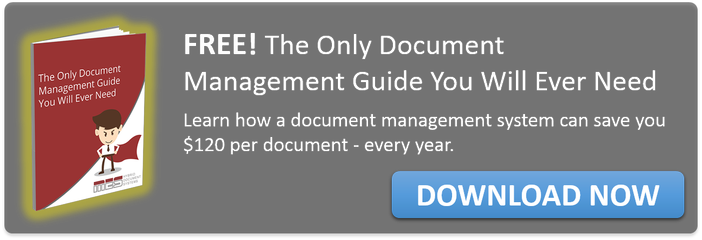Companies across Canada now depend on their document management system to support versatile collaboration across their teams. But many business leaders still don't have a clear idea on which document management systems provide their team with the best value for the long term. In this latest post, we’ll explore the benefits of FileDirector in terms of a simple, efficient document management system.
Companies across Canada now depend on their document management system to support versatile collaboration across their teams. But many business leaders still don't have a clear idea on which document management systems provide their team with the best value for the long term. In this latest post, we’ll explore the benefits of FileDirector in terms of a simple, efficient document management system.
Scan Profiles
Scan profiles are a compelling addition to the FileDirector toolkit. They allow you to set profiles for the capture device as well as for the type of document and its related category. That means that when you have a document you wish to scan, you can simply set the device and the document type, and the document will be stored precisely according to your requirements within FileDirector.
This is ideal for companies scanning a large number of documents throughout the day, as it means that information is immediately available for analysis. The use of Scan Profiles also makes it easier to insert and update pages within documents. A new or updated page can be scanned and added promptly to enhance productivity.
View and Search Documents
The ability to view documents and search within the document from anywhere with an internet connection is a significant benefit of FileDirector. The simple-to-use document management system allows your team to query any document for which they have permission and find information in seconds.
Simple Organization
One of the core challenges many organizations face is storing documents in a logical way that allows for data to be found quickly. FileDirector features a comprehensive yet simple organization system in which data can be captured and automatically indexed. So, teams don’t have to spend time classifying the documents themselves. Not only does this reduce working hours, but it also helps support teams in managing their productivity.
Data is stored in Cabinets. Each department can have its own Cabinet so that data can be managed within the department without impacting other non-stakeholders. The use of Cabinets also has additional security benefits. Management teams can set the authorization levels to specific documents. So, for example, only authorized HR team members can access private HR documents within their Cabinet.
Superior Scalability
For growing companies, it’s important that they’re able to rely on their document management system regardless of how large and how quickly they grow. FileDirector offers unparalleled scalability and actively encourages growth by making the process of adding users and files simple.
Seamless Integration
Another clear benefit of working with FileDirector in your offices is the level of integration the product provides with other software.
For example, those using the Microsoft Office system will find that FileDirector offers comprehensive integration with all Office products. Once FileDirector is installed on the computer, the user will have access to a link within Windows that allows them to simply right-click and send any Office document into the FileDirector document management system. There's no expensive training and no steep learning curve required. It's a simple method for managing all Office documents.
For companies with significant presentation requirements, FileDirector also offers simple integration with SharePoint. SharePoint integration allows live documents to be managed precisely so that teams can quickly edit and post comments to evolving documents.
Process Management Module
One of the features that have captured market attention is the Process Management Module within FileDirector. The Module allows teams to create custom workflows for each document. Approvers can be added to documents so that they get an email when a new specific type of document has been created. For example, your accounting staff will get an email when an invoice has been created, allowing them to oversee any changes to the invoice and the submission process.
Documents can also be approved or rejected, and comments can be added. So, workflows can be continuously optimized while ensuring the right person gets access to the required information within a consolidated timeframe.
Turn to MES for a Comprehensive Document Management Solution
Our team at MES is committed to providing you with flexible, dynamic document management systems that support your business and provide the ideal foundation for growth over the years ahead. We have decades of experience in the document management field and can harness this experience to help you select a solution suited to your business, its challenges, and its goals. To discover more about FileDirector or any of the solutions we offer, please contact our team today!