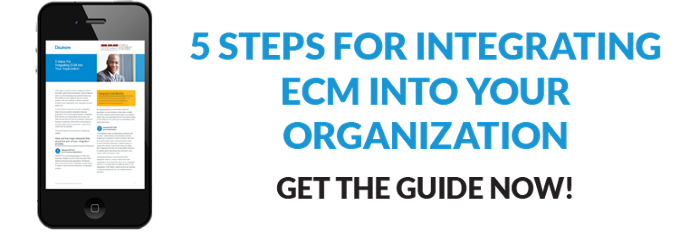SAP software has been an essential part of many businesses for over 20 years. What started as a typical effort to improve efficiency has resulted in a company—and software—that has become critical to keeping businesses organized. Thanks to SAP software, like their Enterprise Resource Planning tools and other innovations like the Netweaver Application Server, many different types of companies now benefit from a more streamlined system for handling operations, finances, and other essential business activities.
SAP software has been an essential part of many businesses for over 20 years. What started as a typical effort to improve efficiency has resulted in a company—and software—that has become critical to keeping businesses organized. Thanks to SAP software, like their Enterprise Resource Planning tools and other innovations like the Netweaver Application Server, many different types of companies now benefit from a more streamlined system for handling operations, finances, and other essential business activities.
But SAP methods, while useful, are not all-encompassing. SAP does not do everything for a company, and one area where it can fall a little short is in the organization of all the documents and assorted data that a company generates over its operational lifetime. The majority of these documents can not and should not be destroyed, but archiving them is challenging. Unless you use DocuWare too!
Integrating SAP with DocuWare Makes for an Efficient Alliance
SAP can do a lot of things for your business once it's properly configured to your needs. But archiving is a separate task all on its own. To effectively take advantage of proper storage and easy search and retrieval, you need reliable software like DocuWare. Fortunately, you don't have to worry about the information in your "living" SAP files being separate from your stored archival data.
Integrating SAP with DocuWare is not just possible, it's highly recommended. With this arrangement, your SAP documents still get the protection that SAP provides but are more organized and accessible than ever before.
Easy to Handle
If you're wondering how this pairing would work, here's an example. Barcodes can be issued in SAP Version 2 and then verified as required with the barcode itself recorded in SAP. The system can then create a business object, and the document can be scanned, read, and archived in DocuWare using the barcode as the index word. DocuWare can then automatically transfer the barcode table to the SAP ArchiveLink, and the SAP document is automatically linked using the barcode as a match code. Now users can access the associated document in DocuWare anytime they wish even within SAP.
DocuWare connects to SAP Version 2, based on ArchiveLink 4.7. It can be used in the SAP Knowledge Provider Management Service as a content server. SAP’s ArchiveLink Interface protocol allows DocuWare to communicate with it via HTTP(S). This, combined with barcode transfer functionality and additional options for organizing at the file cabinet level, means that integrating SAP with DocuWare is very feasible.
Digital archiving is an essential process for any business, but it requires a lot of attention to detail. It needs to be done well, and DocuWare can be an invaluable asset to speed this process along with minimal errors and time spent. By integrating SAP into the digital archiving process, you can keep the safety of tracking documents and amendments, yet make it easy for the staff who need access to find or store the documents as and when required. If you haven't integrated SAP with your digital archiving process, give it some thought and boost your efficiency.