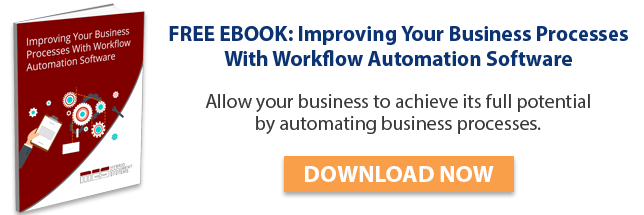One of the most common document sharing solutions businesses across North America make use of is the shared network drive. For many organizations, a shared drive acts as a simple storage space for employees to keep their documents and share them with coworkers. However, for many employees, your company’s network drive may actually be a source of frustration that hinders their productivity. The following are some of the top signs that your shared network drive is simply not cutting it as a way to organize and manage your documents:
One of the most common document sharing solutions businesses across North America make use of is the shared network drive. For many organizations, a shared drive acts as a simple storage space for employees to keep their documents and share them with coworkers. However, for many employees, your company’s network drive may actually be a source of frustration that hinders their productivity. The following are some of the top signs that your shared network drive is simply not cutting it as a way to organize and manage your documents:
You’re Constantly Running Out of Space
Does your shared drive seem to be at its maximum capacity every week? Do you find yourself asking employees to delete their unnecessary files in order to free up more room? If your shared network drive is always full, it’s a clear sign that you need to either upgrade your storage space or switch to a more flexible cloud storage solution that can expand to meet your changing needs.
You Cannot Provide Remote Access to Employees
If you are currently using a shared drive for document storage, it is unlikely that your business has the correct infrastructure in place to offer reliable and secure access to employees that are working from home or travelling for business. This is a major limitation, and prevents your employees from accessing the crucial information they need.
Files are Being Lost or Deleted
With a shared network drive, it is easy to accidently delete a file, lose it within another folder or overwrite it. This makes a shared drive a poor document management system. Attempting to retrieve a lost or deleted file that you needs will result in a significant investment of both time and money.
Your Documents are Poorly Organized
Your current shared drive has very limited capabilities when it comes to organizing and indexing your documents. While you can store files within folders, they cannot be cross-referenced or tagged for easy retrieval. Additionally, you must rely on your employees place documents in the correct folders every time, leaving far too much room for error.
Employees Cannot Collaborate
One of the biggest limitations of shared network drives is the fact that they offer no collaboration features. When a document is stored and accessed via a shared drive, only a single employee can make changes to it. When access is limited to one individual, productivity is hindered and you may end up with duplicate documents and version control issues.
Upgrade to a Document Management System
A fully-featured document management system (DMS) can overcome all of the challenges your business faces as a result of using a shared network drive. A DMS offers structure for your documents, organizing them in a way that allows for easy retrieval of the information your employees need. Additionally, a DMS can incorporate cloud access and storage, making it simple for remote workers to access and collaborate on files from any location at any time. Most importantly, DMS are highly secure, meaning your sensitive data is safeguarded from both internal and external threats.
For more information on document management systems and how they can replace your existing shared network drive, get in touch with MES today!