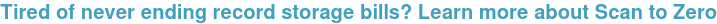Digitization is taking hold across industry sectors.
Businesses are storing digital files in huge numbers while reducing the amount of paperwork. This tech-powered approach is a result of a wave of innovative solutions such as cloud computing. They save precious resources and pay other dividends in the long run.
There’s really no need to have all those clunky filing cabinets occupying precious office space. You can scan everything right away and have it at the fingertips.
However, one cannot just let the digital files pile up and spiral out of control. You still want to be able to find anything at a moment’s notice. It’s also necessary for your employees to access and share documents fuss-free.
Here is how to go about file management in practice and set order.
From the Ground Up
In matters of business, it’s vital to stay organized and keep everything up-to-date.
Digital file management cannot be an afterthought, but an integral part of an overall document management strategy. If you’re wondering why you’re about to find out.
First and foremost, you cannot afford to misplace an important customer document or let sensitive information fall into the wrong hands. These kinds of mistakes can lead to business-sinking consequences.
In a shared business environment, file management poses an even higher priority. Employees are often away from the office, yet need means of obtaining documents and files. Some of them may leave the company and take access credentials with them.
These are the main reasons for developing a file management system. And don’t worry; it doesn’t have to be a chore, not if you commit to doing it on a regular basis.
Regardless of whether you store locally or via the cloud, you can rely on some sure-fire rules. Your main objective is to facilitate the identification and retrieval of all business files.
Name of the Game
Computers are, among other things, electronic filing systems.
But, letting them handle everything automatically isn’t the way to go. You want to be in full of control of what is going on in your digital surroundings.
You can start by designating where you’re going to store files.
All documents should have a common home— a root folder. The default location is My Documents, but you can choose another one if you wish it so.
Furthermore, it’s a good idea to have various subfolders branching out from the main one. Establish a clear and logical hierarchy of all these folders. Put those you use often near the top and rank others in order of importance.
Bear in mind you may also need nest folders within subfolders. Financial statements, for instance, are usually organized chronologically, by different years. While creating them, try to find a home for all your “orphan files”.
The language you use to name folders should be simple, descriptive, and self-explanatory. Avoid abbreviations, colloquialisms, and ambiguous terms. Keep an eye on file naming conventions and length limitations.
This kind of basic setup makes your life much easier. Location, backup, and archiving of files seizes to be a nightmare and turns into a breeze.
Going File by File
Once the folder system is sorted out, turn your attention to files themselves.
You need proper names for them as well. Again, make sure they are specific and comprehensible. Include the dates in names whenever possible.
Employees shouldn’t have to open files to figure out what they’re about.
Try to file and name documents as soon as you create them. Make clicking “Save as” a habit for everyone. Taking a few seconds to do this goes a long way toward preventing headaches later.
Another key task is spring cleaning, which is meant to do away with clutter. You want to work with fewer moving parts and save some storage space too. Just double-check with the colleagues before you hit that “Delete” button.
Finally, come up with a backup procedure. In a nutshell, you use either eternal hard drives or cloud servers to create copies of existing files.
This is a simple and straightforward process. You just have to run Backup and Restore function and complete a few steps in the wizard. Specifics may vary depending on your OS (iOS, Windows, Linux, etc.).
Migrating to the Clouds
To ensure easy access, you can employ a file server or a network-attached storage device (NAS).
The latter system is a hard drive you plug into a Wi-Fi router. It can provide ample storage for all devices you want to be connected to the computer network. Both enterprises and small businesses leverage it to improve management.
But, in case you require mobile and on-the-go access, you’re better off taking another route.
We’re talking about various cloud platforms. Microsoft OneDrive, Google Drive, and Dropbox are among the most popular solutions. They have free plans with limited storage and you need to pay for an unlimited option.
And in any event, you don’t have to worry about things like critical hardware failures and natural disasters. Security is preserved with the distribution of access permission, which thwarts any unauthorized and suspicious activity.
Once you pick your option, you should make your file practices uniform across the board. Don’t let some employees store locally and others online unless there’s a specific reason behind it.
Take your time and get your digital house in order: it could turn out to be one of the best decisions you ever made.
File Management at Its Finest
Well into the booming digital age, going paperless is no longer optional.
There are many benefits associated with this tactic, but a few pitfalls to avoid as well.
The fundamental principle is everything has a place and should be in its place. More specifically, your files need to be three things: accessible, easy-to-find, and safe.
Lay the groundwork by pondering the most optimal structure for folders and subfolders. Follow the logic, common sense, and specific business requirements.
Be mindful of how you name files and where you store them. Keep the annoying clutter at bay and engage in ongoing system maintenance. This is a way to refine your file management practices and save a lot of time and money.
If you have any questions, feel free to contact us. We can help you with document storage and scanning, as well as information sharing.