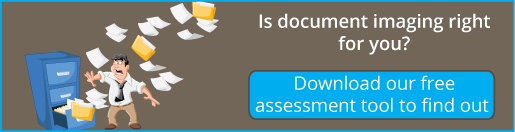Speed & Size
Make sure you invest in the right scanner for your needs. This is definitely not an area you want to cut corners on. Do you have documents larger than 11x17? If so you need to make sure you have a scanner that can accommodate that need. You don't want to have to invest in another scanner down the road for larger documents or worse yet, not scan your entire collection because your scanner can't handle the document size.
Scanner Features
Not all scanners are created equally. When buying a scanner look for functions and features that will save you a lot of time. Things such as enhanced image clean-up will help with highlighted documents, colour paper, etc. Duplex scanning mode will allow you to scan both sides of the paper in a single pass. Auto-rotate, or auto image orientation, will attempt to automatically rotate each image the right way, saving you the hassle of doing so pre or post scanning.
Maintenance
I can't overstate this enough. Virtually every scanner comes with manufacturer's recommended maintenance procedures so follow them. Documents can be dusty, gummy and toner may not fuse properly to the paper, all of these things lead to residue being left on your scanner which will impact every image after it. Clean your scanner regularly. If your scanner comes with operator exchangeable rollers make sure you are changing them as per the recommend schedule. Worn rollers will quickly lead to skewed images and double fed documents.
Naming Convention
How will you file your documents so they can be easily searched later? Once you determine a convention that works for you, stick with it. There is nothing more frustrating then filing systems that change format every other year. For business users, I'd also recommend using a unique character (such as the tilde '~' or underscore '_') to separate index values. Having this unique separation will make it easier to transition these values into a document management system at a later date. For example, a PDF renamed to Smith-James, Eric - 1971.pdf doesn't have a unique character separating the surname, given name and year so it would be extremely difficult to parse this information into another system. Instead try something like Smith-James_Eric_1971.pdf. The underscores can be used as field delimiters.
Quality Control
What level of QC are you expecting and how are you measuring it? Some people and companies employ the mentality of "feed paper into the scanner and what comes out is good enough." While that's not our recommended practice, for some people the risk is so minimal they are okay with that mindset. On the other hand, other organizations will do a complete paper to image verification of everything scanned to ensure there were no mis-feeds or dropped images.
Back-up
How are you backing up your images? Are you going to sync them between your local computer/network and a cloud service or use existing network back-up policies? Either way you need to make sure you have back-up. There is nothing worse then having a computer failure and losing years worth of personal or corporate records.