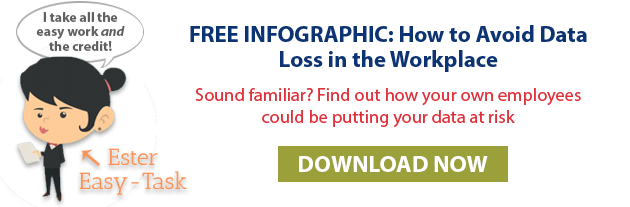When it's time for you to get rid of sensitive data, you must take extra care to make sure it is completely destroyed. When you delete a digital file off of your computer, it has not been completely destroyed. Instead, it has just been removed from your sight. Someone skilled enough with computer technology could still recover that file. To prevent this from happening, be sure to use total digital destruction methods to get rid of unwanted files that contain sensitive data.
To do so properly, you should be taking one or more of the following steps:
Completely destroy your hard drive
Although your digital documents aren't tangible, they do exist on a physical storage device. If you destroy this storage device, then the files therein will also be eliminated. Here are the ways in which you should approach destroying your hard drive:
Physical hard drive destruction
If your hard drive is torn into tiny pieces, then there is no way to access the data that it once stored. Using brute force to destroy a hard drive is the most straightforward way to permanently destroy your old digital files.
Physically destroying a hard drive, however, isn't as simple as hitting it with household tools. A computer hard drive is a metal box that contains a hard disc. The best way to approach destroying it is to use an industrial shredder, eliminating both the metal container and the disc within.
Hard drive degaussing
If you don't have the space or resources to shred hunks of metal, then physically destroying it probably isn't a very great option for you. Fortunately, there is a digital destruction alternative. Instead of physically tearing your hard drive to pieces, you can totally strip it of all data.
You can make this happen through a process known as degaussing. This involves the use of powerful magnetic fields to destroy all data on the hard drive and render the storage device totally inoperable. Although this may not be as visually satisfying as dismembering a hard drive, it is just as effective for the purpose digital file destruction.
Use cloud-based document storage
If you have a constant need to destroy sensitive data, then the idea of constantly breaking hard drives – and buying new ones to replace them – won't be very appealing to you.
One of the best ways to prevent sensitive data from lingering on your hard drive is to never save it on your hard drive in the first place. Managing your data via a secure cloud-based storage solution gives you the opportunity to totally – and safely – destroy your digital files without worry. That's because when you delete a file from a secure cloud storage solution, that file is gone forever.
Make sure that your cloud storage solution is secure
Cloud storage can serve as an outstanding resource for easy destruction of unwanted digital files. However, not all cloud storage solutions are the same. Some cloud storage services are not secure enough to protect your files while they exist, let alone after you delete them. To ensure secure digital destruction, avoid commercialized cloud storage services like DropBox. These are good for storing family photos, but not so great for protecting sensitive data. Instead, use a secured cloud-based storage solution like FileShare, DocuWare or C3 File Share.
Is your data safe after it's gone?
The file destruction process doesn't stop when you press the delete button. In order to truly erase sensitive data, you must either destroy the device that it's stored on or start using secure cloud storage solutions.