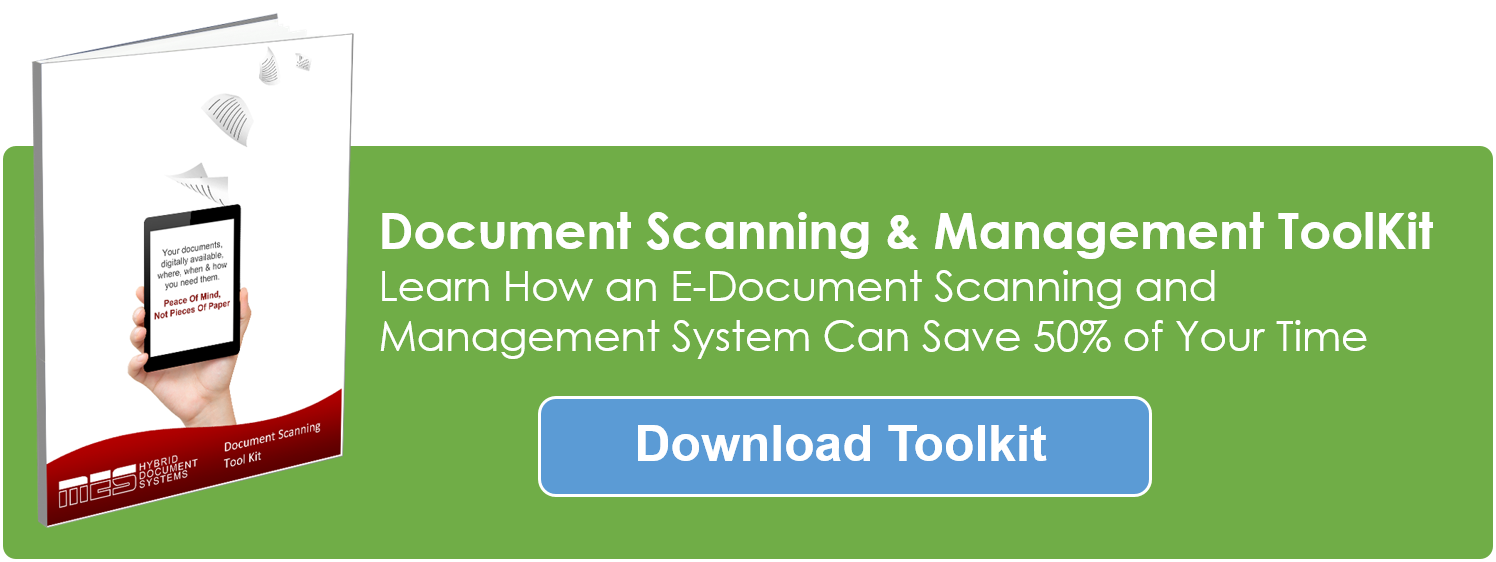A combination of factors – eco-friendliness, cost effectiveness, efficiency, etc. – have made the paperless office an increasingly popular option for many businesses. But like any organizational change, there needs to be a strategy behind making the transition so that your company can go paperless without adversely impacting operations. Here are a few tips on going paperless for your business.
A combination of factors – eco-friendliness, cost effectiveness, efficiency, etc. – have made the paperless office an increasingly popular option for many businesses. But like any organizational change, there needs to be a strategy behind making the transition so that your company can go paperless without adversely impacting operations. Here are a few tips on going paperless for your business.
Subscribe to Digital Content
If your business subscribes to any trade publications, magazines, or other printed materials, do your research to see if said publications offer digital subscriptions. The advantages to this are twofold: not only does this help to go paperless, but it is also much easier to share a digital file than it is a physical copy.
Digital Pay Stubs
It has been standard practice in many companies to provide a physical copy of pay statements to their employees. Choosing to provide stubs electronically (while still securely) is a great step to take towards becoming a paperless office. And it doesn’t need to end at employee payments: there are solutions that allow HR departments to digitize and even automate many payroll documents and processes.
Paperless Statements
In a similar vein, you can also commit to making more bill payments electronically. Again, this brings a number of benefits beyond just going paperless. It helps you save time on postage, as well as money on envelopes, paper and other supplies. Additionally, electronic payments are far easier to track, with proof of payment being stored electronically rather than on paper, which can be lost or misfiled.
Stop Giving Printouts
Giving a printed handout of a presentation outline or a document at meetings may not seem like it uses too much paper, but it adds up when everyone is doing it. You have the technology at your disposal to send these documents via email. If people don’t happen to have laptops to bring with them to the meeting, put the document on a projector for all to see. There are also a plethora of tools that allow you to give your presentation over your colleagues’ computers, such as TeamViewer.
Invest in Document Scanning/Management Software
Consider partnering with a document scanning provider to digitize all of your files for more efficient, paperless storage. This helps save you time administrating paper files, while also cutting down on the costs of physical storage and ancillary costs associated with it. You may also want to opt for a more comprehensive document management system, which will allow you to not only digitize documents, but create more efficient processes for their management.
Going paperless is not simply a trend prompted by the eco-friendly movement – it also carries significant advantages from a business and operational perspective. By following the 5 above tips, you will be well on your way to a paperless office and all of the benefits that come with it.