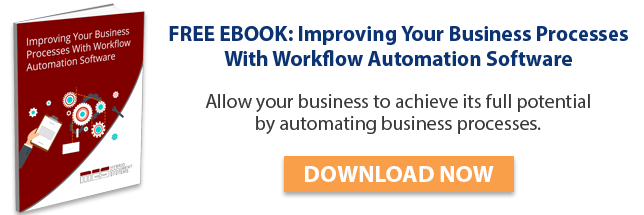Very few businesses in Canada manage to operate without some kind of documentation. There may be financial transactions that need to be archived, invoices issued, reports written and submitted, or even expense account entries that need to be reviewed, approved, and processed. Whatever the case, most businesses generate a lot of documents that need to be preserved and accessed. Document management software is an essential solution to keep things in order and here's why.
Very few businesses in Canada manage to operate without some kind of documentation. There may be financial transactions that need to be archived, invoices issued, reports written and submitted, or even expense account entries that need to be reviewed, approved, and processed. Whatever the case, most businesses generate a lot of documents that need to be preserved and accessed. Document management software is an essential solution to keep things in order and here's why.
1. Reduce Time Spent Searching
As unexciting as it might be, the ability to properly organize and access documents can significantly cut down on time wasted at work. Up to 3.5 hours per week, may be used by employees who need to track down records for administrative reasons. The use of document management software is a simple way to increase productivity.
2. Lower Formatting Time
We're not yet at the point in business where documents have a standard format to meet all needs. Some documents need to be written MS Word, Excel, or even more exotic formats, such as Final Draft, for media companies. But then these documents need to be reformatted for general consumption or publication into something like a PDF. This reformatting can take time if it's all done manually, and that equals hours in a work week.
However, document management software can be configured to your business preferences. Files can be written in MS Word and uploaded and preserved in that format, while a PDF version is automatically generated.
3. Speed Up Processing
Document management software centralizes document storage and access. So if there is a document that needs to be processed by multiple departments at different times, this makes it much easier than single, local storage.
For example, a travelling employee using a digital expense account reporting system can scan in expenditures for a business dinner, and the picture will go straight to the document management system, where a member of the financial department can be notified to review it. This system seriously reduces the time spent collecting receipts, filling out forms, and then accessing and approving those forms.
4. Make Collaboration More Efficient
In the same way, cross-collaboration efforts between departments and staff are much easier with centrally stored and accessed documentation. A report that requires different staff members to contribute can be stored so everyone has access, can see changes being made to the document, and is authorized to make changes as well. These changes are tracked and labelled, so no one makes any "mystery edits" that lead to confusion. You can also access older versions if you need to view older content.
5. Streamline the Workflow
Certain processes in the administrative workflow can be automated to speed things up as well as reduce the amount of human error. For example, if your company has a policy of prioritizing any invoices to always go, as quickly as possible, to one finance department staff member, then that can be built into the system. You have many options to tailor your document processing and storage system to your organization's needs.
Increase productivity and ease collaboration for your employees by implementing an intelligent business tool like a document management system.