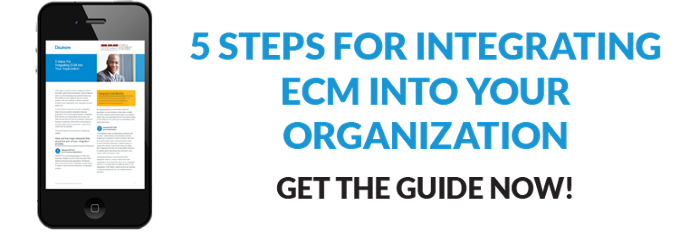We’ve come a long way from documents needing to be organized and accessible strictly in the physical sense. While there will be a need for filing cabinets, shelves, and archival storage rooms for actual, printed matter, it's not always necessary for every single document. Document management software has stepped in to help ease the sheer overflow of data, but even here, the software itself continues to improve. Here are some of the changes that are helping to make this useful software even better for businesses.
We’ve come a long way from documents needing to be organized and accessible strictly in the physical sense. While there will be a need for filing cabinets, shelves, and archival storage rooms for actual, printed matter, it's not always necessary for every single document. Document management software has stepped in to help ease the sheer overflow of data, but even here, the software itself continues to improve. Here are some of the changes that are helping to make this useful software even better for businesses.
1. Browser-Based Access
In the past, software needed to be "local." That is, it had to be installed on a machine, and only devices with that software installed could be used to get the desired job done. Thanks to the power of today's computational technology and online connectivity, that's changed. Many types of document management software now exist online. So as long as you have a device that is capable of accessing the internet, that device can access the software on the internet browser itself.
So, any desktop, laptop, tablet, or phone can potentially be used to manage documents, rather than only 3–4 computers at the office with software properly installed.
2. Mobile Apps
We're now moving into an era where computing devices can easily fit into a bag, purse, or even a pocket, thanks to tablets and smartphones. These advances make it easy for document management to happen on the go.
For example, expense reports are incredibly easy to fill out "as they happen" because of new software installed on phones. A travelling employee can go to a business dinner, pull out a phone, make an expense account entry, and even snap a photo of the receipt to have it all automatically filed. The process is completed with a notification to the finance department so that they can review and then approve an individual line item. Neither travelling employees nor finance department staff have to wait until the trip concludes and an expense report is filled out from scratch. Instead, the document gets filled out as and when required.
3. Cloud Storage
One of the best parts of emerging document management software advances is the migration of document storage online or on "the cloud." Now that document storage is taking a decentralized approach, even if a fire or other disaster affects a business, documents are safe since they are not "locally stored" within the building itself, or if you have a hybrid system, the cloud has an additional backup.
It also means for document retrieval that any device is capable of retrieving the data and, perhaps just as important, work can be done on that document. Then, it can be re-sent to the cloud while still preserving earlier versions and, if required, tracking what changes occurred to the document and when or by whom those changes and re-submissions were made.
4. Auto-Indexing
Since document management software stores and classifies documents under a variety of different tags and categories, it's possible to index a file as it’s created automatically. So, records can be easily stored and retrieved without any time-consuming manual searching to track it down.
Document management is now easier and more streamlined than ever, and it's only getting better as technology advances.