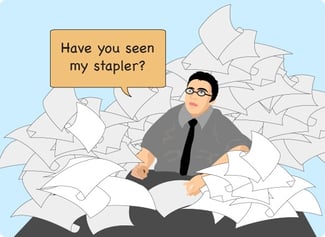 Once you’ve implemented an electronic document management system, you might find that it isn’t exactly working the way you’d expected it to. You’re waiting to reap the benefits promised to you. Perhaps, you’re still finding it a chore to use effectively. Not every DMS will work the way you expect, and even if it has the capacity to, it needs to be implemented properly.
Once you’ve implemented an electronic document management system, you might find that it isn’t exactly working the way you’d expected it to. You’re waiting to reap the benefits promised to you. Perhaps, you’re still finding it a chore to use effectively. Not every DMS will work the way you expect, and even if it has the capacity to, it needs to be implemented properly.
It’s not all doom and gloom! There’s always a reason why the system isn’t working as expected, and a solution to its downfalls. Here are a few ways your DMS might be letting you down, and ways that you can nip the issues in the bud:
It’s still taking too much time
Remember when you were promised you'd notice a difference in the time spent tracking down documents? Well, sometimes when you implement an electronic document management system, that problem doesn’t go away immediately. It’ll take you and team some time to get accustomed to the new system and the way it changes your processes, but if after a month you’re still having trouble finding what you need quickly, the system is failing you. Likewise, if it takes you more than a few minutes to find a single document, you need to address the issue with your system.
The reason for this could be as simple as a problem with the way the system was configured. The structure could be far too complicated for its intended use, or perhaps your staff wasn’t trained properly. Determine the cause, and put steps into place to ensure that you’re seeing an increase in the speed of finding or recovering a document.
Data security has become an issue
Document management systems are supposed to have a way of ensuring that sensitive information and/or documents are locked down when needed. However, if anyone who has a login to the system can open or access any of the content within it, your system is letting you down. Particularly in today’s strict regulatory environment, the data privacy and security measures of a document management system are considered critical.
The problem is usually attributed to security settings being incorrectly implemented...or not at all. You might also find that projects just weren’t set up with restricted access. Training on how to set up and manage the different projects and security settings will go a long way to help resolve this issue.
The system is a mess of old and new versions
The document management system was supposed to clean things up, not make them even more muddied! You should have a system in place to archive old versions of documents, but too often out-of-date versions, the newest versions, and versions in progress are (confusingly) mixed within a single folder. Even if you think you’ve done an excellent job at identifying or labeling the “latest” or “final” version of a document, all of these files should be stored separately. The solution is to set up rules around when a version is moved into an archive and then backed up and deleted from the system.
There’s always a solution to a failing document management system. If it’s letting you down, take the necessary steps to ensure you’re realizing all of the expected benefits.

