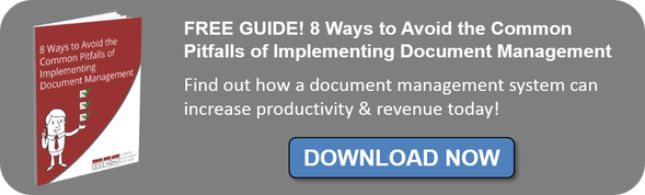Switching to electronic records is a must. It will help your organization save money and allow you to operate much more efficiently. But what about the paper documentation that you have right now? Fortunately, you can take these into the digital era with you by simply having them scanned. However, you will probably have a whole lot of paper to convert to digital, so you need to choose the most effective professional scanning solutions in order to prevent this process from becoming a burden.
Switching to electronic records is a must. It will help your organization save money and allow you to operate much more efficiently. But what about the paper documentation that you have right now? Fortunately, you can take these into the digital era with you by simply having them scanned. However, you will probably have a whole lot of paper to convert to digital, so you need to choose the most effective professional scanning solutions in order to prevent this process from becoming a burden.
As we mentioned, your current physical records will not be the last you see of paperwork. This means that after you have had all of your current documentation properly scanned and digitally archived, you need to choose the right scanning software to streamline your ability to convert future documentation to digital. To help you make the best software choice for your needs, we are going to take a look at the best scanning software of 2015.
FileDirector
FileDirector is document scanning solution that is all about automating the scanning process to make your team's jobs more efficient. It simplifies business processes by providing a universal solution for scanning, indexing and searching for digital documents. It fluidly integrates with nearly any other productivity enhancing program, including programs like the Microsoft Office suite and SharePoint solutions. Also, it has support capabilities for remote access and mobile devices, so you can access your documents anywhere there is an internet connection.
FileBound
This is an extremely versatile piece of document scanning software that has versions tailor made for just about any type of organization. Its web-based interface means that you can save the storage space and time that downloading a program onto all of your computers would take.
PSI: Capture
Made by the PSIGEN Software Inc., this document scanning solution is known for allowing organizations to convert paper documents to digital without any hassle. As soon as you scan a document, it extracts all of the information (dates, account numbers, names, invoice details, etc) as if it were a person reading and re-recording the information by hand. Once it identifies documents based on key data, it automatically pushes the content to the relevant business systems. As a result, PSI: Capture greatly reduces the monetary costs, time wasted and human errors associated with manual sorting and data entry.
C3
C3 is a cloud-based file syncing and sharing solution that allows you to sync, access and share your records anywhere, at any time, from any device. It also gives you the ability to control security, access and revisions seamlessly. With a built-in messaging platform, C3 is the ideal solution for teams who require multi-location, real-time collaboration on their documents. Furthermore, it is hosted on a secure SSAE-16 certified Canadian data centre, and comes equipped with mobile support.
Your Scanning Software Choice Matters
The programs discussed above will be some of the top scanning software for 2015. Choosing the right software will ensure that you can take all of your paperwork, both present and future, into the digital era effectively and efficiently. Picking one of the top solutions discussed above will allow you to reap these benefits.
You cannot, however, make use of your new software without a high quality document scanner. You will also need good document management software to manage your new digital documents.