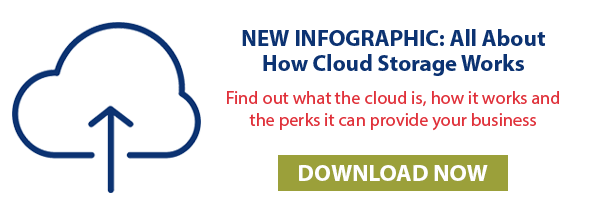When thinking about how to reduce paper use, investing in a digital document management system is just the beginning. You need to take steps to ensure the reduction of your paper use and allow for you to fully realize your document management system's capabilities. Your office has been relying on paper documents for years, so you can't simply do away with all of your paper at once. Here is how to reduce paper use without disrupting your business:
Use electronic forms
Between multi-page employee onboarding documents, surveys and customer information documents (to name a few), paper usage can add up fast. Also, because they are filled out by hand, physical forms are susceptible to mistakes, which require replacement paper to properly complete a form.
You can avoid all of this paper use by using electronic forms. Since there is no paper being used in the first place, long multi-page forms won't be a paper use concern and you won't be forced to retrieve a brand new set of paper every single time there is an error on an electronic form. An electronic form system is easy to implement once you have converted your previous forms to digital files.
Use digital signatures
Unless you are dealing with an important legal document that another party insists be signed physically, there is no reason why your business should still be using physical signatures. Instead, replace the signing of internal documents, customer agreements, etc. with a digital signature system. There are laws in place that make electronic signatures just as valid as a physical one. Even the President of the United States uses a digital signature system to sign certain documents.
Make all internal documents digital
Your company's internal documents should be among the first ones to be permanently converted to digital files. This is due to the fact that this transition will not interrupt your interactions with external entities, some of which may still rely on paper documents.
After you convert them, your company's internal document should be placed on the company's intranet or an internal wiki, so that your employees can easily access and navigate them as needed.
Prepare your office for incoming paper
When an outside party sends your company a paper document that you need to distribute to multiple employees, you should be prepared with a paperless solution. Instead of photocopying the document or faxing it around, you should have a scanner that will automatically extract the information on the document, archive it and prepare it to be shared. This will not only reduce the amount of paper that you use in this instance, but it also allows you to distribute documents faster.
Make sure that everyone knows what to avoid printing
In order to ensure that you can make a full paperless transition, your employees will have to stop using paper versions of documents. To that end, you must enact a company policy that outlines everything that your employees should no longer print. Be sure that this is reinforced with regular reminders until you are certain that everyone has fully adapted to this new policy.
Going paperless doesn't have to interrupt your business
Taking the steps above will put your company on the right path towards having a paperless office – without causing any disruptions to your business. As your company becomes less reliant on paper documents, you can start to further reduce your paper use. To learn more about how to reduce paper use in the office, feel free to contact our team of document management experts.