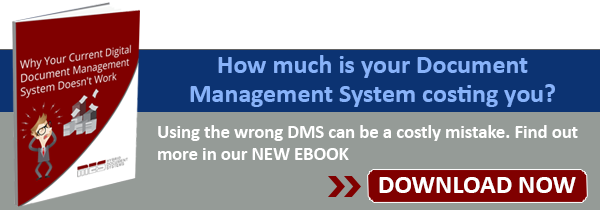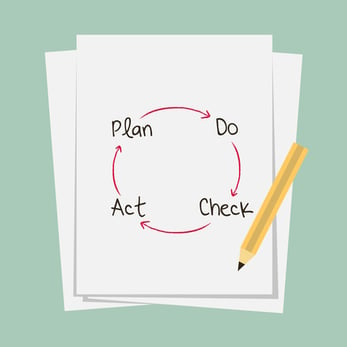 Relying on paper to store your documents has proven to be an inefficient, cumbersome and costly approach to document management. You can significantly mitigate all of these drawbacks by doing away with paper and focusing on using digital documents instead. That being said, the digital document management process is much different from dealing with paper files. In order to fully take advantage of the benefits of digital files, you need to understand this process. Fortunately, it is not difficult to implement once you understand what is involved. Here are the four steps that you need to streamline your digital document management process:
Relying on paper to store your documents has proven to be an inefficient, cumbersome and costly approach to document management. You can significantly mitigate all of these drawbacks by doing away with paper and focusing on using digital documents instead. That being said, the digital document management process is much different from dealing with paper files. In order to fully take advantage of the benefits of digital files, you need to understand this process. Fortunately, it is not difficult to implement once you understand what is involved. Here are the four steps that you need to streamline your digital document management process:
Step 1: The initial conversion process
Before you can start managing your documents as digital files, you need to have them converted from paper to the computer in the first place. If you try to approach it on your own, the process can be difficult, time consuming and frustrating for your entire team (most organizations don't realize just how many pounds of paper documents that they have stored away until they have to deal with it all at once).
The process of initial document conversion should always be handled by a professional document conversion company. They will take all of the difficulty of the process away, while converting your paper documents to digital files in a quick, secure manner.
Step 2: Finding the right document management software to access and use your newly digitized documents
Although simply having your paper documents converted to digital files will make the document management process much easier, you should not stop there. The next step is to invest in document management software that will make accessing, securing, hiding, distributing and sharing your documents simple. For example, instead of always having to dig through a set of independently created folders to share a specific document with a business partner, many types of document management software will allow you to access a document with the efficiency of a Google search and then share it with the click of a button.
Step 3: Indexing your documents for integration into your document management system
Although many document management software solutions are extremely intelligent to the point that they can automate most of your document management, you still have to tell them how you would like your documents handled. To that end, you must index your documents. This will give your document management software clear instructions for how to automatically arrange, share and secure files in the future.
Step 4: Adding a scanner so that you can quickly integrate new physical data into your digital document management system
Although a large scale document conversion has switched all of your current paper documents to digital files, you can still expect to continue to receive paper documents. Instead of being forced to file these away – and continue to deal with the pains of paper document management that you have already taken steps to avoid – you should immediately convert new paper documents to digital files. Instead of calling your document conversion company every time you have a few new pieces of paper, invest in a reliable scanner.
You should ensure that your scanner matches all of your scanning needs. For example, if you expect to scan thousands of pages regularly, then your scanner's capabilities should reflect this need. If you plan on scanning a rarer type of physical document such as microfilm, then you should invest in a microfilm scanner.
Is your document management process streamlined?
If you want to save your business time and money, investing in document management and scanning is the answer. In order to do so, make sure that your document management process is as efficient as possible by taking the four steps discussed above.